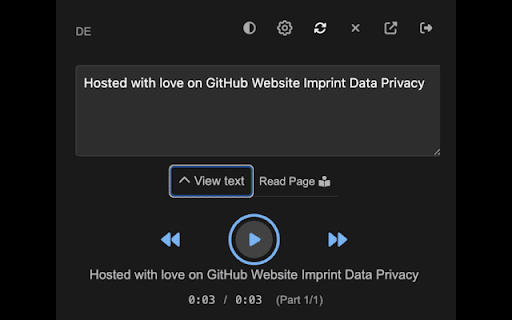Readme Text to Speech in Chrome with OffiDocs
Ad
DESCRIPTION
Readme - Text to Speech extension can read aloud text from any websites, eBooks, documents using TTS voices.
Users can simply selected text and one click speak it.
Text to Speech (TTS) works on any content of web pages, social sites, information channes or files as doc, pdf and more.
This extension can be very helpful small children, visually impaired people or people with a speech impediment.
Also for people who learns a foreign language and can not correctly speak it.
Readme - Text to Speech includes functions like changes languages, volume, rate, pitch and voice gender.
Speech languages are English, Spanish, German, French, Russian and Portuguese.
Volume can change on lowest, normal and highest.
Rate speaking can change slowest, slowly, normal, fast and fastest.
Pitch are normal and high.
HOW TO USE ************** * First select text which you want to read.
* Right click of the mouse to the selected text.
* Click to 'Readme - Text to Speech' in the context menu.
If you still do not know how to use extension: * Look to the screenshots.
* Click to icon of extension and click to 'HELP ME!'.
Thank you for using our extension.
Feedback is welcome.
We will be happy for a great rating.
Additional Information:
- Offered by Tools for Browser
- Average rating : 2.83 stars (it was okay)
- Developer This email address is being protected from spambots. You need JavaScript enabled to view it.
Readme Text to Speech web extension integrated with the OffiDocs Chromium online