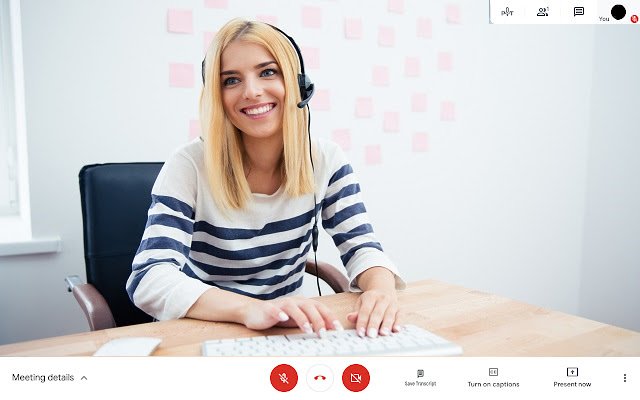Launch for Google Meet in Chrome with OffiDocs
Ad
DESCRIPTION
Want to get a transcript for your Google Meet call or hangouts meet call? Once you have a transcript for google hangouts meet, you can write down and summarize your meetings with more detailed minutes.
Begin using our software extension today and you can begin getting a transcript for all your Google Meet, google meet app calls.
To begin using this software, here is what you need to do 1) Install the software 2) Go to the Google Meet website.
Enter into your Meeting room.
Click on the software extension icon.
3) Click on "Transcript" and the extension will begin to record your Google Meet transcript 4) Once you have finished your Google Meet call, you can download the transcript onto your computer.
Please note the "Save Transcript" button appears at the bottom of the Google Meet toolbar, next to the Web Camera button.
If you have any questions about our software for google video conference.
please contact us.
Disclaimer: Please note this extension is NOT made by Google and is made by an independent development team.
All copyrights belong to their respective owners.
Google doesn’t endorse or sponsor this Chrome extension.
Launch for Google Meet is not owned by,it is not licensed by and is not a subsidiary of Google Inc.
Additional Information:
- Offered by launch-google-meet.freefinancetools.net
- Average rating : 2 stars (disliked it)
- Developer This email address is being protected from spambots. You need JavaScript enabled to view it.
Launch for Google Meet web extension integrated with the OffiDocs Chromium online