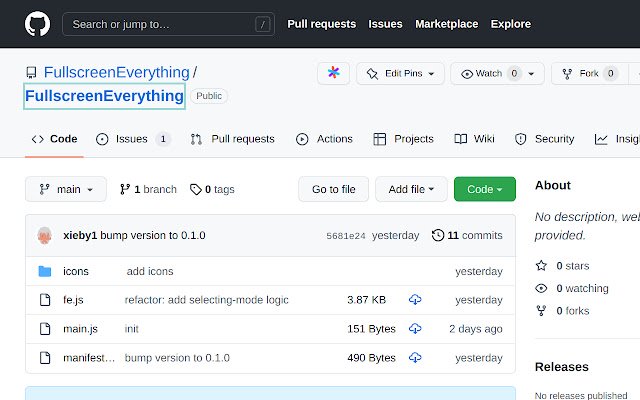FullscreenEverything in Chrome with OffiDocs
Ad
DESCRIPTION
F11 key allows you to fullscreen whole web page.
If you want to fullscreen arbitrary elements on a web page, try FullscreenEverything! Usage: * click FullscreenEverything to enter the selecting mode * in selecting mode, the element will be highlighted when the cursor hovers on it * in selecting mode, by clicking the highlighted element to fullscreen it * in selecting mode, press the Esc key to exit without fullscreen anything
Additional Information:
- Offered by xieby123
- Average rating : 0 stars (hated it)
- Developer This email address is being protected from spambots. You need JavaScript enabled to view it.
FullscreenEverything web extension integrated with the OffiDocs Chromium online