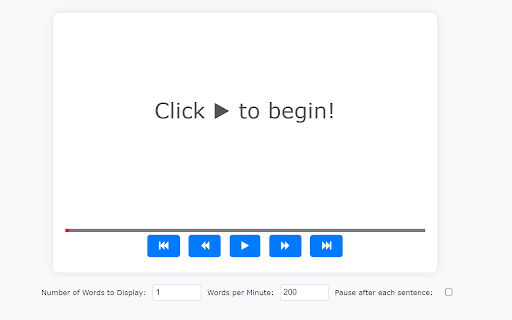Lection X in Chrome with OffiDocs
Ad
DESCRIPTION
Read text in Rapid Serial Visual Presentation format
Overview
Lection-X is a powerful Chrome extension designed to revolutionize your reading experience. With our innovative RSVP (Rapid Serial Visual Presentation) media player, Lection-X helps you read faster and more efficiently by displaying text one word at a time. Perfect for students, professionals, and anyone looking to enhance their reading speed and comprehension.
Key Features
Effortless Text Input: Paste any text into Lection-X and start reading instantly.
RSVP Format: Improve your reading speed with our optimized word-by-word presentation.
Customizable Settings: Adjust the reading speed and number of words to suit your preferences. Stop after every sentence, if needed.
Seamless Integration: Easily integrate Lection-X into your daily browsing routine with our user-friendly interface.
Benefits
Increase Reading Speed: Train your brain to read faster without sacrificing comprehension.
Stay Focused: Reduce distractions and stay focused on the content with RSVP.
Boost Productivity: Get through articles, documents, and emails more efficiently.
How to Use
Install Lection-X from the Chrome Web Store.
Paste Your Text into the extension’s media player.
Adjust Settings to your preferred speed and number of words.
Start Reading and experience a new way to consume information.
Why Choose Lection-X?
Lection-X is the ideal tool for anyone who wants to read faster and more efficiently. Whether you're studying for exams, managing work documents, or simply browsing the web, Lection-X offers a unique and effective solution to improve your reading habits.
Lection X web extension integrated with the OffiDocs Chromium online