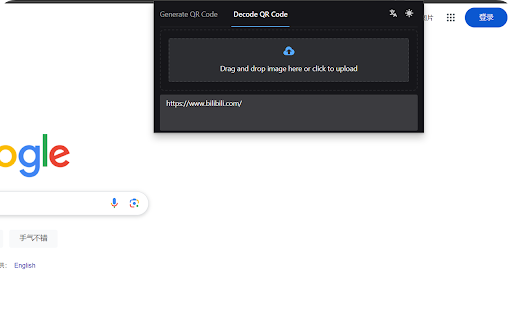EZ QR Code in Chrome with OffiDocs
Ad
DESCRIPTION
Generate QR codes easily.
EZ QR Code is the simplest and most efficient way to generate QR codes right from your Chrome browser. Whether you want to convert URLs, text, or the current page into a QR code, this extension has you covered. Perfect for quick sharing and easy access, EZ QR Code is your go-to tool for all things QR.
Features:
Instant QR Code Generation: Quickly generate QR codes from URLs, text, or the current page with a single click.
Customizable Colors: Personalize your QR codes by changing their colors and background colors to match your style or brand.
Easy Downloads: Download your generated QR codes as PNG images for easy sharing and printing.
User-Friendly Interface: Clean and intuitive design for a seamless user experience.
Lightweight & Fast: Designed to be efficient with minimal impact on your browser's performance.
How to Use:
Generate from URL/Text: Open the extension, enter a URL or text in the provided textarea, and click "Generate QR Code."
Generate from Current Page: Click the "Generate QR for Current Page" button to create a QR code of the page you're currently on.
Customize Colors: Use the color pickers to change the QR code and background colors.
Download QR Code: Click the "Download QR Code" button to save the generated QR code as a PNG file.
Developed by Mustafa Hepekiz
Icons by Gonca Hepekiz
EZ QR Code web extension integrated with the OffiDocs Chromium online