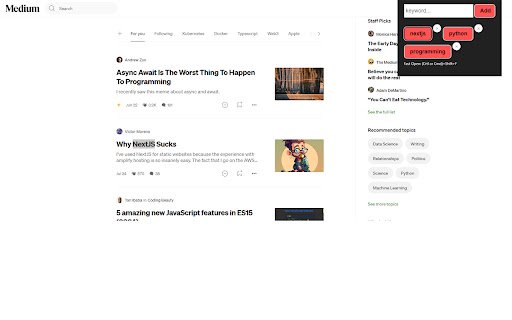Easy find Tool in Chrome 使用 OffiDocs
Ad
商品描述
Save the words you frequently search for so you can easily access them with a click, rather than typing them out each time.
You can find any word you want without typing it again.
功能:
1.Add words that you want to save and find later.
2.Click on a word to find it on the webpage.
3.Delete a word by clicking the "X" button.
Shortcut to open it faster:
Window -> Ctrl + Shift + F
Mac -> Command + E
Easy find Tool web extension 与 OffiDocs 集成 Chromium 在线