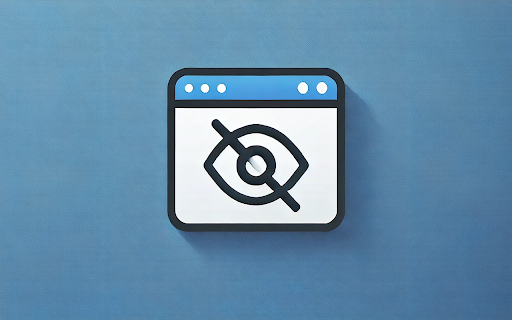Hide Web Page Overlay Layer in Chrome with OffiDocs
Ad
DESCRIPTION
Automatically hides elements with z-index greater than specified value
This extension has a single, clear, and easy-to-understand purpose: to hide overlay layers on web pages with a z-index value greater than a specified threshold. This helps users remove intrusive elements like floating ads and pop-up windows that interfere with their browsing experience.
Key features include:
1. Automatic Hiding: Automatically hides all elements with a z-index value greater than the specified threshold when a web page loads.
2. Manual Hiding: Allows users to manually hide these elements by clicking a button.
3. Manage Hide List: Users can add specific web pages to a hide list, so the extension will automatically apply the hiding rules on future visits.
4. Status Display: Displays in the popup whether the current page is in the hide list.
Hide Web Page Overlay Layer web extension integrated with the OffiDocs Chromium online