MyMemory in Chrome with OffiDocs
Ad
DESCRIPTION
Save and retrieve personal context from anywhere to feed LLMs or recall key info instantly
MyMemory
Version 1.2.0
Your personal memory vault — store and retrieve important context for any LLM or workflow.
MyMemory lets you save any text — from websites, emails, chats, PDFs, or anywhere else — into your private memory. Easily paste or select content and organize it with a click. When needed, you can Recall full context to feed into your LLM (e.g. ChatGPT, Claude, etc), or Pinch a specific memory for fast, accurate reference.
Ideal for professionals working with large language models, research, or knowledge work.
What you can do:
– Save selected text via right-click or paste it manually
– Store chat transcripts, emails, code, tech docs, web pages, and more
– Instantly recall your memory to feed into any AI assistant
– Use “Pinch” to extract precise, context-rich insights
– Keep everything organized and accessible from one place
– Works offline-first, with your memory growing over time
No clutter. No setup. Just your second brain — always ready.
MyMemory web extension integrated with the OffiDocs Chromium online

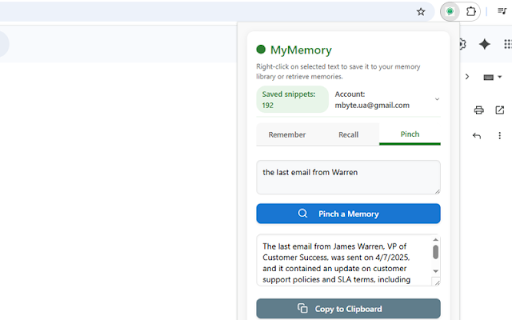









![Ice Snow Wallpaper New Tab Theme [Install] in Chrome with OffiDocs](/imageswebp/60_60_icesnowwallpapernewtabtheme[install].jpg.webp)




