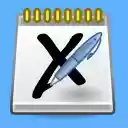Xournal online editor for notetaking and PDF
Ad
This is the Xournal Linux app so it can be used for PDF editing and for notetaking, sketching, keeping a journal using a stylus.
- "Pen" is the default drawing tool in Xournal. It comes in a variety of colors and thicknesses.
- "Eraser" can either delete everything in its radius of operation, act as a white pen.mode or delete the whole length of any continuous stroke in the affected area.
- "Highlighter" acts as a semitransparent pen allowing the user to highlight areas of text or image.
- Text tool allows insertion of basic blocks of character-based text.
- Image tool allows to move or resize the newly inserted or any selected image.
- Shape recognizer can be enabled alongside with the pen to automatically detect circles, lines and polygons when they are drawn and replace them with a clean version.
Additionally, strokes and blocks of text can be selected, moved and copied using a rectangular selection tool.