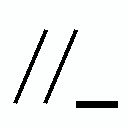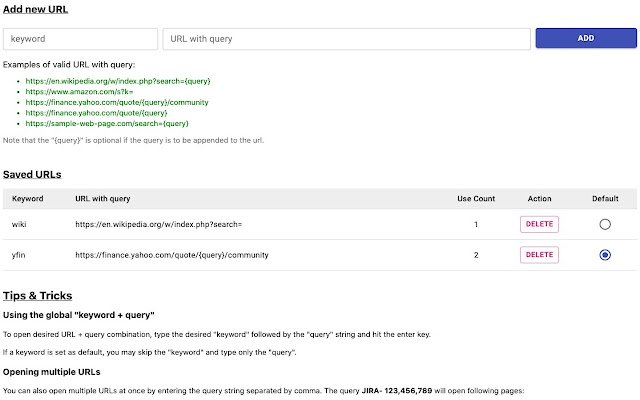URL Prefix in Chrome with OffiDocs
Ad
DESCRIPTION
Do you find yourself typing same URL (website) prefix with different suffixes/parameters.
Something we experience while using Jira, Github, stock checking, or a ticketing system.
What's New: Open extension with shortcut: - Windows: Ctrl + Shift + U - Mac: Cmd + Shift + U Sample: https://github.
com/<awesomeproject>/issues/123 https://source.
yourcomany.
com/jira-ticket-2321 https://helpdesk.
yourproduct.
com/ticket/2222 https://github.
com/<awesomeproject>/issues/1111 https://www.
amazon.
com/s?k= This free extension saves time by allowing you to build URL prefixes.
Once the prefixes are configured, use the pop-up to type the query and directly jump to the desired page.
You may also open multiple pages at once by supplying the query separated by comma.
Efficient and easy way to open pages, tickets, issues, orders and more directly! One more thing - No data is collected from this app!
Additional Information:
- Offered by Piyush Ramuka
- Average rating : 5 stars (loved it)
- Developer This email address is being protected from spambots. You need JavaScript enabled to view it.
URL Prefix web extension integrated with the OffiDocs Chromium online