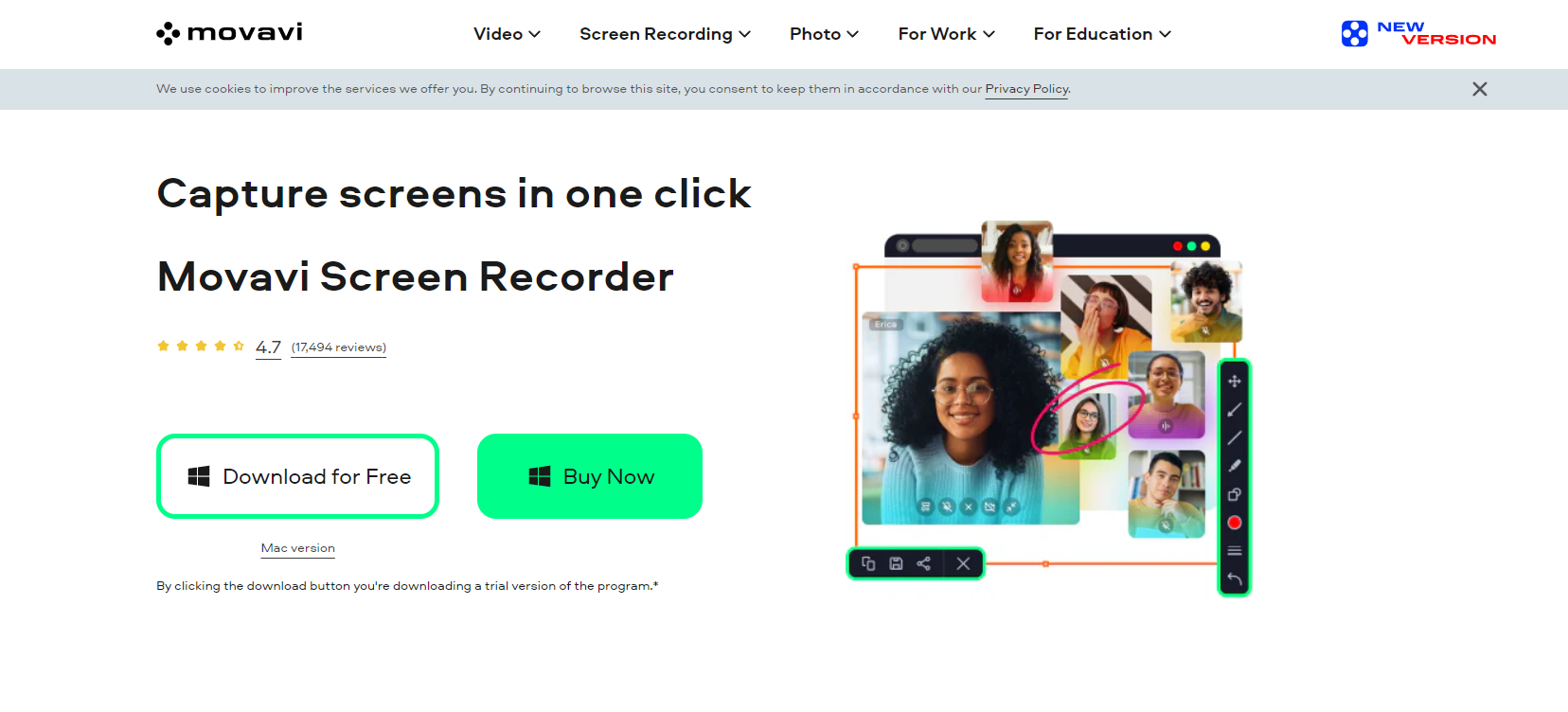Ever wondered why screen recording is an essential tool in today’s world? The answer is simple. It’s used for a wide range of purposes, from creating tutorials and educational content to recording gameplay and capturing online meetings. Anyone, from students to professionals, can benefit from capturing their screen activity.
As there are many screen recording software options available in the market, it can be challenging to choose the right one. In this review, we will take a closer look at Movavi Screen Recorder and see what it has to offer.
Movavi Screen Recorder Overview
Movavi Screen Recorder is a versatile Windows and Mac screen recorder that allows users to capture their computer screens with ease. It offers a simple and user-friendly interface, making it accessible for beginners and professionals alike.
Key Features

Screen Recording: Movavi Screen Recorder lets you capture anything on your screen, including full-screen mode or selected areas. You can record video with or without audio, making it suitable for various purposes.
Audio Recording: The software allows you to record system sound, microphone input, or both simultaneously. This is particularly useful for creating video tutorials, game commentary, or online events.
Picture-in-Picture: This feature enables you to overlay webcam footage on your screen recording, perfect for video commentary and tutorials.
Screenshotting: Aside from recording, you can quickly take a full-page screenshot, pick a portion, or use a scrolling screenshot feature. You can then access an editor to add text, lines, color, etc.
Task Scheduler: You can set up automatic recording by creating a task with a specific date, time, and duration.
Hotkeys: The software offers customizable hotkeys, allowing you to start, pause, or stop recordings with a single keystroke.
Editing: Movavi Screen Recorder comes with a basic video trimmer to remove unwanted parts or cut lengthy fragments.
Exporting Options: Movavi Screen Recorder supports various output formats, including MP4, AVI, and more. You can also adjust the video quality and frame rate according to your preferences.
Easy Sharing: It provides an option to share your recordings directly to YouTube, Google Drive, or Vimeo, simplifying the sharing process.
User-Friendliness
One of the standout features of Movavi Screen Recorder is its user-friendly interface. The software is designed to be intuitive and straightforward, making it accessible to both beginners and experienced users.
Installation and Setup
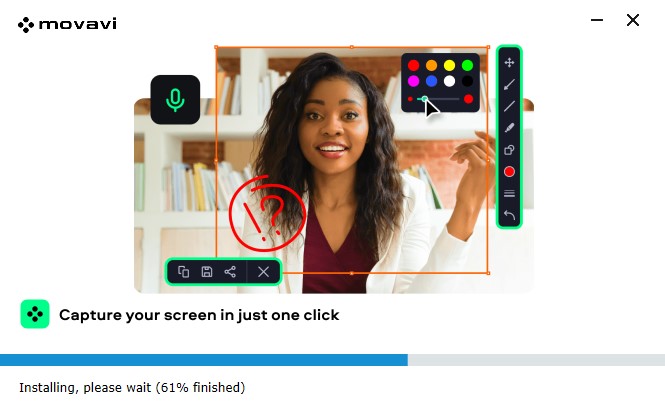
Getting started with Movavi Screen Recorder is a breeze. The installation process is quick, and once installed, the software guides you through the setup with clear instructions. It’s worth noting that the Mac version of the software is optimized for macOS, ensuring a seamless user experience.
Recording Process
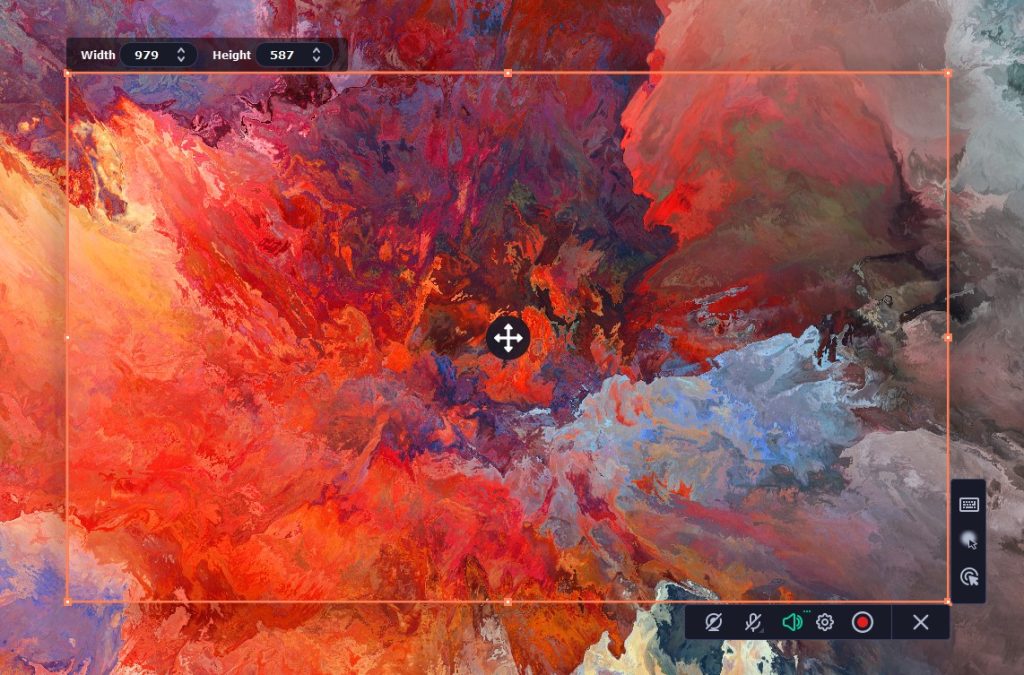
After launching the software, you are presented with a compact control panel that allows you to select the capture area, and audio sources, and adjust recording settings.
The ability to record a specific portion of the screen is especially handy for creating tutorials as it eliminates the need to crop the footage later. The customizable hotkeys make recording even more convenient, as you can start and stop recordings without having to navigate back to the software’s interface.
The option to record system audio, microphone input, and webcam simultaneously or choose one of the options gives users flexibility in capturing different types of content. For example, you can record audio for podcasts or a full tutorial with a microphone and a webcam.
Annotations and Editing
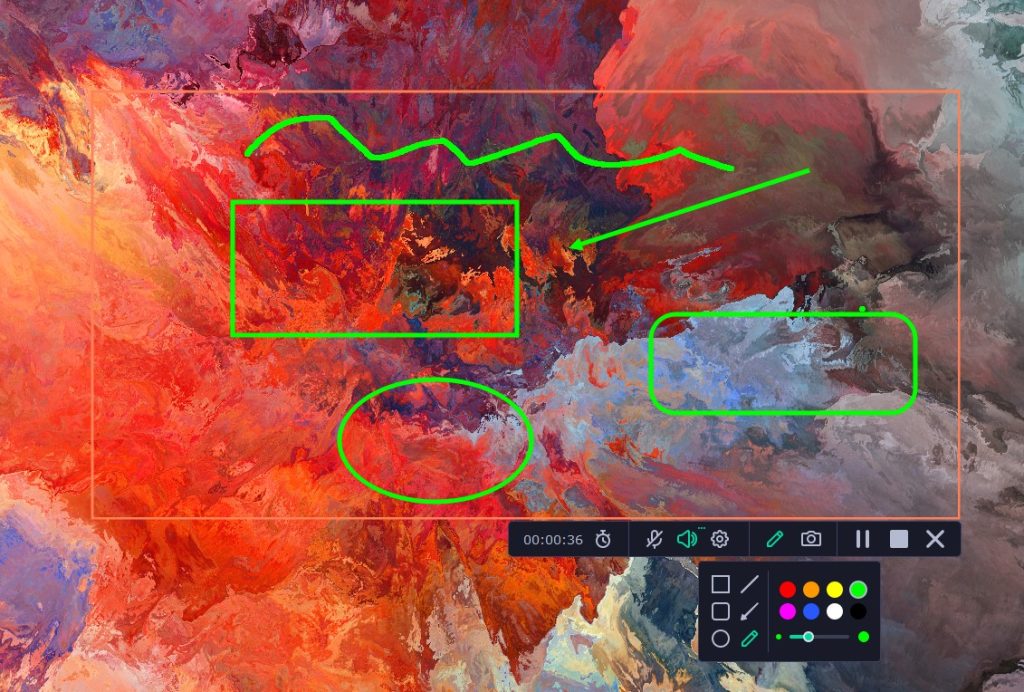
Movavi Screen Recorder offers basic annotation tools such as text, arrows, and shapes to help you highlight or explain specific parts of your recording. Users can also record mouse clicks to provide a more detailed understanding of the actions performed during the recording.
The video trimmer allows for basic editing, but users looking for more advanced editing options can try Movavi Video Editor or use another separate software.
Performance
Movavi Screen Recorder is light and efficient software that doesn’t take up too much space on your computer. It runs smoothly without causing any lags or crashes, even when recording high-resolution videos. The software also uses hardware acceleration to minimize CPU usage and ensure smooth recording.
Video and Audio Quality
Movavi Screen Recorder provides high-quality video and audio recording. The software allows you to capture videos in up to 4K resolution, ensuring that your recordings look crisp and professional. You can also adjust settings like frame rate, quality, and even reduce background noise to improve the audio.
Value for Money
When evaluating any software, it’s essential to consider its pricing and whether it offers good value for the features it provides. Movavi Screen Recorder is available in two versions:
- 7-day free trial
- $42.95/year for a yearly subscription
In terms of affordability, Movavi Screen Recorder is competitively priced when compared to other screen recording software on the market.
It provides a comprehensive set of features, making it a solid investment for content creators, educators, and marketing professionals.
The free trial allows users to test the software and evaluate its suitability for their needs before making a purchase.
Wrap Up
Overall, Movavi Screen Recorder is a well-rounded screen recording software that offers all the essential features with a user-friendly interface.
Its affordable pricing, high-quality output, and intuitive controls make it a good choice for those looking to record their PC activity.
Whether you’re a content creator, educator, or business professional, Movavi Screen Recorder is definitely worth considering.