More video content is created now than at any point throughout history. Some estimate that up to 720,000 hours of video content are uploaded every single day. We can create professional-looking videos from our laptops or even our mobile devices, but only if we have software that enables us to do so.
A lot of the time, if you download free video editing software or use something that is inbuilt into your device, you will find it a little limiting. On the other side of the coin, if you want to find software that has all the professional features required to make a slick video, you might find that it is cost-prohibitive.
Movavi Video Editor is an affordable way to edit video footage, but it still has the professional features you need as an aspiring video editor or just as someone who wants to edit their home footage. In this guide, we’re exploring the features of Movavi Video Editor and whether it can be the solution to your needs.
Why Movavi Video Editor?
Firstly, a quick summary of the reasons for considering Movavi as your go-to video editing software.
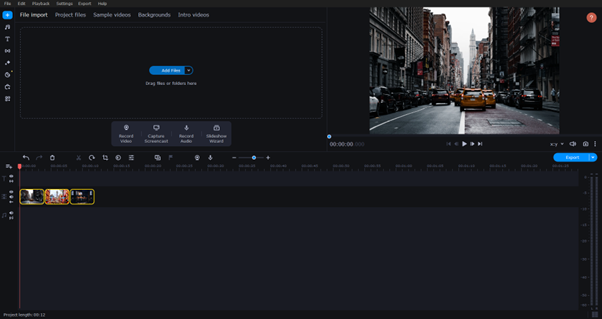
One of the main reasons for people downloading and enjoying this software is the fact that it has such a user-friendly interface. It couldn’t be easier to launch the software and start to edit the video. You can click and drag in the footage that you need, with an algorithm that understands the vast majority of video and audio formats.
You are also able to import up to 99 different tracks of media, meaning that you can make some really advanced cuts and edits if you wish. Alternatively, you can keep things simple and just make the basic edits to make your video work in context.
The fact that Movavi Video Editor is so simple to understand takes away a lot of the intimidation that can come along with using industry software like Premiere Pro and other competitors. These can be pretty complex, and it can take a long time to get to grips with them.
Features
Nobody is going to download video editing software without first understanding the features that are on offer. So, what does Movavi have to offer? There are so many ways that you can transform the look of your video…
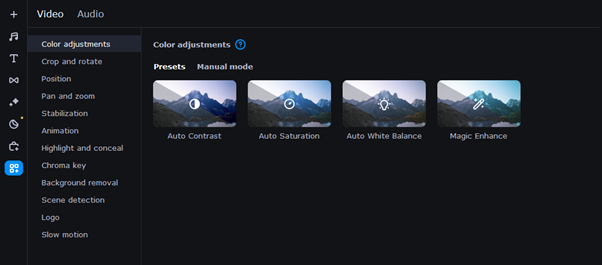
- Color adjustments. These let you alter the color of the video in detail, providing you with colder colors or warmer colors depending on what you need, and also providing different levels of saturation.
- Pan and zoom effects. These allow you to control the panning and zooming in, meaning that you can change how close the video appears and the movement of the footage.
- Manually add stickers or templates, as well as create titles. This means that you can add subtitles and more advanced cuts.
- Chroma key. This means that you can use green screen or blue screen effects, which let you get rid of the video background and replace it with other images and videos.
- Slow motion. We’re all familiar with the video effect of slow motion. Movavi makes it easy to slow down the footage if that’s what you need.
- Highlight and conceal. This allows you to make certain things within the frame stand out or try to conceal them and make them less obvious and visible. Perfect for highlighting a certain part of the shot.
- AI-powered motion tracking and stabilization. This uses advanced methods to analyze the video and stabilize the way items move on the screen. It creates a much more professional end result.
These are just some of the features of the software. A quick play around in the trial mode will show you how much you can do with the editor.
Audio Editing
As well as all of this video editing functionality, you have the option of some amazing audio editing, too. Audio is a huge part of the video, whether you are adding some music to a home video or you want to create a professional video for your company.
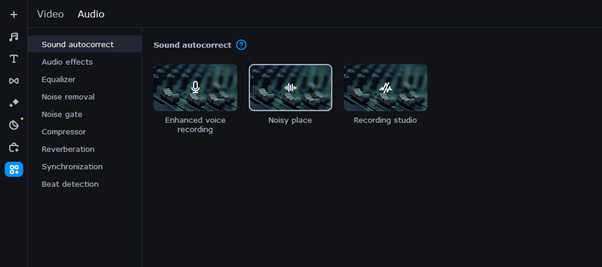
Editing features include manually compressing the sound, and autocorrecting to enhance voice recordings and get rid of unwanted audio. There are also effects such as reverberation that can make it sound like the audio is in a certain environment.
Not many software solutions for video editing allow you to do such advanced editing when it comes to audio, but with Movavi Video Editor, you effectively have a full audio editor inbuilt.
Flexible With Files
One of the excellent bonuses of this software is the fact that it is so incredibly flexible when it comes to different file types. A lot of software out there tries to lead you in a certain direction when it comes to files.
Movavi Video Editor allows you to use a huge variety of file types sourced from different devices, from AVI files to MP4, MOV, and many more. You can also use a variety of different audio files that can be imported to synchronize with the video. If you want to use stills, this is another option with Movavi, which understands still video files too.
The fact that Movavi Video Editor has such a huge amount of compatibility when it comes to files also makes it a very good option for converting files, and even changing the format so that it works on a different platform, or in a different size or aspect ratio.
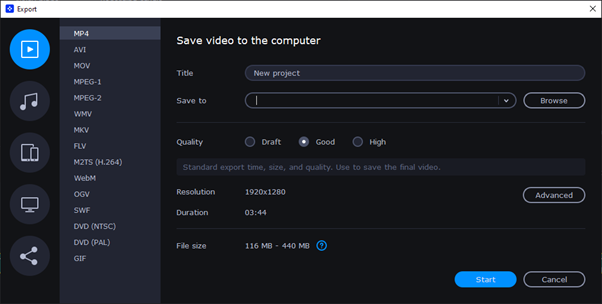
The software also links with a huge variety of different software options to both store your files and even upload them directly to other platforms, Movavi Video Editor can optimize the output for your device or upload the video to YouTube, Google Drive, TikTok, or Vimeo directly.
Price and Free Trial
It makes sense, if you are happy with the software, to pay for the lifetime license. The pricing at the time of writing this is $54.95 for a one-year subscription compared to $74.95 for a lifetime license, which means you’ll never have to pay for the use of the software again.
If you’re looking to create something, but you aren’t sure what kind of software you will get on best with, then you will be delighted to find a free trial.
With Movavi Video Editor, you can use the full version of the software for a seven-day period as a free trial. However, there are some limits in terms of output and export. You will get a watermarked end result, and if you want to save an audio file project, then only half of the audio length is saved.
Summary – Movavi Video Editor For Your Video Project
Movavi Video Editor provides an affordable alternative to a lot of the other video editors on the market, and it also offers a way for you to access professional features at all times, leading to a polished end result. Whichever type of video project you have in mind, this video editor has the functionality to bring your ideas to life.
You can download the free trial and see if the layout suits your own needs and workflow before you part with any money for Movavi Video Editor.
Also, Check How to make a video in 5 minutes | video editing (Tutorial 2020) https://www.youtube.com/watch?v=rkilaNa1okk


