While I was conducting research for my thesis, I often wondered about the best way to present survey results. Conducting surveys is a powerful tool for gathering valuable insights and feedback from your target audience. However, the success of a survey lies not only in the data collected but also in how the survey results are presented.
The Importance of Presenting Survey Results Effectively
Presenting survey results effectively is of utmost importance because it determines how well the collected data can drive decision-making and influence key stakeholders. Well-presented survey results enhance the accessibility and understanding of the data, making it easier for stakeholders to grasp the key insights and draw actionable conclusions. Effective presentations not only save time and effort in interpreting the data but also enable organizations to respond promptly to emerging trends, address concerns, and identify opportunities for improvement.
In this comprehensive guide, we will delve deeper into the best ways to present survey results, exploring additional methods, in-depth explanations, and real-world examples to help you make the most impact with your survey findings.
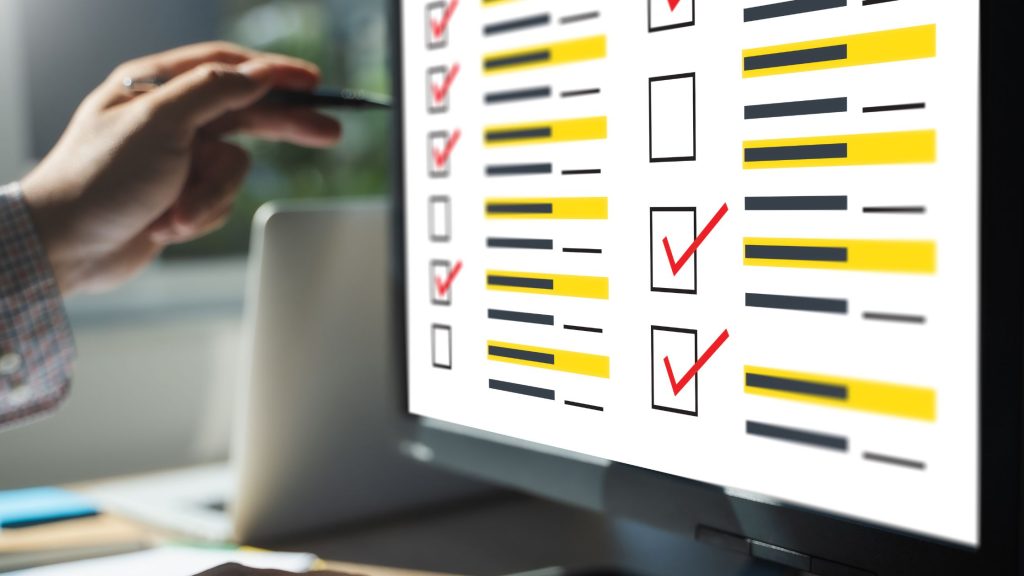
1. Visual Infographics and Charts – The Best Way to Present Survey Results
Visual infographics and charts continue to be one of the most effective ways to present survey results. Infographics provide a concise and visually appealing overview of key findings, making complex data more accessible and easily digestible for your audience. Different types of charts, such as bar graphs, pie charts, and line graphs, can be utilized depending on the type of data you want to illustrate.
Advantages of Visual Infographics and Charts:
- Attractive and Engaging: Visuals capture attention and keep the audience engaged with the data presented.
- Easy Comprehension: Charts and infographics allow the audience to comprehend and interpret data at a glance.
- Ideal for Percentages and Comparisons: Infographics are particularly useful for presenting percentages, ratios, and comparisons between different data points.
Example:
Imagine you conducted a customer satisfaction survey for a restaurant. To present the survey results on the various aspects of the restaurant experience, you can create a visually appealing bar graph showcasing customer ratings for food quality, service, ambiance, and overall satisfaction.
2. Comprehensive Summary Reports
Comprehensive summary reports play a vital role in presenting survey results in detail. These reports delve deeper into the survey findings, summarizing key insights, trends, and patterns observed in the data. Utilize clear headings, subheadings, and bullet points to organize the report, making it easily scannable and reader-friendly. Additionally, provide meaningful interpretations and actionable recommendations based on the survey results.
Advantages of Comprehensive Summary Reports:
- Detailed Analysis: Summary reports allow for a comprehensive analysis of the survey data, providing stakeholders with a deeper understanding of the findings.
- Data-Driven Decision-Making: Well-presented survey results aid in strategic decision-making based on data-driven insights.
- In-Depth Exploration: Stakeholders can explore the survey results in-depth and gain a holistic view of the collected data.
Example
Consider you conducted an employee engagement survey, and the responses revealed varying levels of job satisfaction among different departments. In a comprehensive summary report, you can highlight the departments with the highest and lowest job satisfaction levels and provide possible reasons for these differences. You can also suggest strategies for improving employee morale and engagement.
3. Data Visualization Dashboards
Data visualization dashboards provide a dynamic and interactive way to present survey results. These dashboards enable users to explore the data in real-time, apply filters, and gain deeper insights. Benefit from various charts, graphs, and interactive elements to display the survey data dynamically.
Advantages of Data Visualization Dashboards:
- Interactive Exploration: Users can interact with the data, customize their analysis, and gain insights based on their specific interests.
- Self-Service Data Exploration: Dashboards enable stakeholders to perform self-service data exploration without relying on manual data preparation.
- Real-Time Updates: Data visualization dashboards provide real-time data updates, keeping the information current and relevant.
Example:
Suppose you conducted a market research survey with multiple demographic questions. In a data visualization dashboard, you can create interactive pie charts to showcase the distribution of respondents based on age groups, income levels, and geographic locations. Users can filter the data based on specific demographics to explore the survey results relevant to their interests.
4. Word Clouds for Qualitative Data
When dealing with qualitative survey data, such as open-ended responses, word clouds are a creative and visually engaging way to present the most frequently mentioned words or themes. In a word cloud, the size of each word represents its frequency in the responses.
Advantages of Word Clouds for Qualitative Data:
- Visual Representation: Word clouds visually condense large amounts of text, making it easier to identify common themes.
- Highlighting Key Phrases: The most frequently used words stand out, drawing attention to significant sentiments or ideas.
- Quick Understanding: Word clouds offer a quick and intuitive understanding of the predominant themes in qualitative data.
Example:
In a customer feedback survey, you asked respondents to provide suggestions for product improvement. By generating a word cloud, you can showcase the most commonly mentioned keywords, such as “speed,” “user-friendly,” and “features,” indicating the top areas of improvement desired by customers.
5. Comparative Analysis
Comparative analysis is a powerful method for comparing survey results from different groups or time periods. This approach involves using side-by-side visuals, tables, or bar charts to showcase the differences and similarities between various data sets.
Advantages of Comparative Analysis:
- Identifying Trends and Changes: Comparative analysis helps identify trends and changes over time or across different groups.
- Targeted Marketing Strategies: Understanding differences between groups allows for the development of targeted marketing strategies.
- Data-Driven Insights: Comparative analysis provides valuable data-driven insights for strategic decision-making.
Example:
Consider you conducted a customer satisfaction survey for an e-commerce platform, and you want to compare the satisfaction levels of new customers versus repeat customers. You can use a bar chart to display the average satisfaction scores for each group side by side, allowing you to observe any disparities.

6. Data Stories and Case Studies
Transforming survey results into compelling data stories and case studies can make the data more relatable and impactful. Utilize real-life examples, customer quotes, and narratives to create an emotional connection with your audience. Share success stories or challenges that the survey results helped address.
Advantages of Data Stories and Case Studies:
- Humanizing the Data: Data stories humanize the data, making it relatable and meaningful to the audience.
- Building Empathy: Case studies can build empathy with the audience, creating a stronger emotional connection.
- Illustrating Real-World Impact: Data stories and case studies demonstrate the real-world impact of the survey findings.
Example:
Suppose you conducted a satisfaction survey for a non-profit organization’s beneficiaries. In a data story, you can share the personal experiences and testimonials of individuals whose lives were positively impacted by the organization’s services, showcasing how the survey results translate into meaningful change.
7. Interactive Presentations
Interactive presentations can make survey results more engaging and memorable. Utilize multimedia elements, such as videos, audio clips, and clickable links, to create an interactive and dynamic presentation. Interactive elements encourage audience participation and active involvement in understanding the survey results.
Advantages of Interactive Presentations:
- Engagement and Attention: Interactive elements keep the audience engaged and attentive throughout the presentation.
- Enhanced Understanding and Retention: Interaction with the data enhances understanding and retention of survey findings.
- Customized Experience: Interactive presentations allow for a personalized and customized experience for each audience member.
Example:
Suppose you conducted a product preference survey for a tech company. In an interactive presentation, you can incorporate video testimonials from customers explaining their preferences, clickable links to detailed product specifications, and interactive quizzes to test the audience’s product knowledge.
Conclusion
Effectively presenting survey results is essential to derive meaningful insights, drive informed decisions, and make a lasting impact on stakeholders. The methods outlined in this guide, such as visual infographics, comprehensive reports, interactive presentations, and more, can be used to present survey results in a way that is engaging, informative, and impactful.
When choosing the best way to present your survey results, it is important to consider the nature of your survey, the target audience, and the specific objectives of your presentation. By selecting the most suitable method and combining multiple approaches when appropriate, you can make your survey findings more valuable and useful to your stakeholders.


