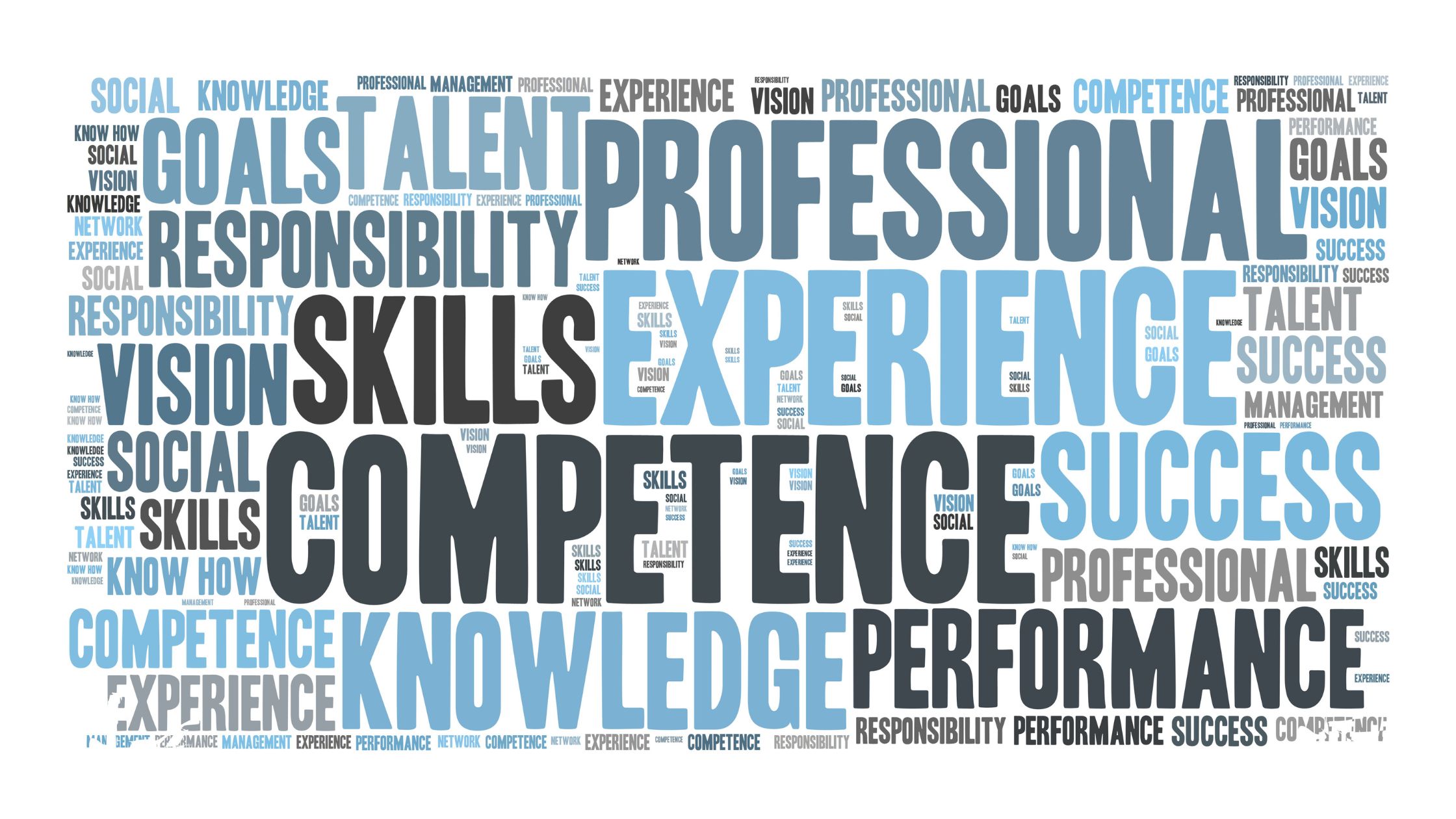Word cloud generator is a category of tools that comes in handy when you need to make sense of textual data instantly and avoid information overload. These versatile tools transform text into captivating visual representations, allowing you to quickly grasp the most prominent words or themes within a body of text.
Understanding Word Clouds
A word cloud, also known as a tag cloud or wordle, is a graphical representation of words where the size of each word corresponds to its frequency or importance in a given text. Typically, the most frequently used words appear larger and bolder, while less common words are smaller and less prominent. Word clouds offer a visual snapshot of the most significant themes, keywords, or concepts within a body of text, making it easier to identify patterns and trends.
How a Word Cloud Generator Works
Word cloud generators follow a simple process:
- Text Input: You provide the tool with the text data you want to analyze. This can be anything from a book, article, survey responses, or social media comments.
- Text Processing: The generator processes the text to identify individual words or terms. It typically removes common stopwords (e.g., “the,” “and”) and punctuation.
- Word Frequency Analysis: The tool counts how often each word or term appears in the text.
- Visual Representation: Based on word frequencies, the generator creates a visual representation. Words with higher frequencies are displayed prominently, while less common words are smaller.
- Customization: Many word cloud generators allow you to customize the appearance of the word cloud, including font, color scheme, and shape.
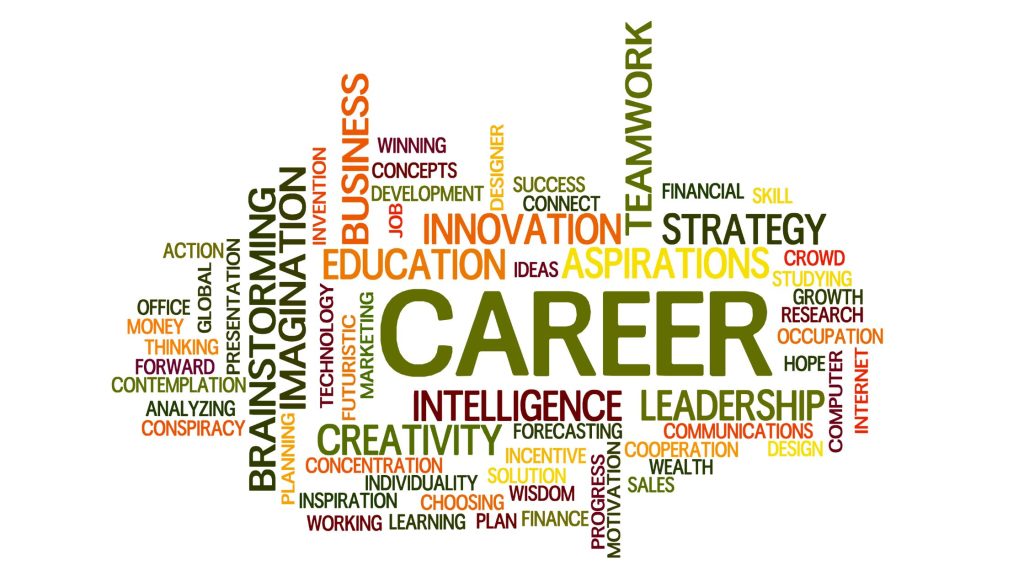
How to Generate a Word Cloud
Creating a word cloud is straightforward, and there are many online and software-based tools available. Here’s a step-by-step guide on how to generate a word cloud:
Step 1: Gather Your Text Data
Collect the text data you want to visualize. This could be a document, a webpage, a collection of tweets, survey responses, or any body of text you want to analyze.
Step 2: Preprocess the Text (Optional)
Depending on your data, you might need to preprocess it. This can involve removing common stop words (e.g., “the,” “and,” “in”) or performing text cleaning to eliminate irrelevant characters or symbols.
Step 3: Choose a Word Cloud Generator
Select a word cloud generator tool or software. There are various options available online, including WordClouds.com, TagCrowd, and Wordle. Alternatively, you can use Python libraries like wordcloud to create custom word clouds.
Step 4: Input Your Text Data
Copy and paste your text data into the word cloud generator’s text input field. Some tools also allow you to upload text files or link to web content.
Step 5: Customize Your Word Cloud (Optional)
Most word cloud generators offer customization options. You can adjust the color scheme, font, layout, and the number of words displayed. Some tools also enable you to exclude specific words or set word frequency thresholds.
Step 6: Generate the Word Cloud
Click the “Generate” or “Create Word Cloud” button. The tool will process your text data and generate a visually appealing word cloud.
Step 7: Save and Share
Once the word cloud is generated, you can save it as an image file (e.g., PNG, JPEG) and share it in presentations, reports, or on websites. Many tools also provide sharing options for social media.

Applications of Word Clouds
Word clouds find applications across various domains:
1. Text Analysis and Summarization
Word clouds offer a quick overview of the most significant terms in a text, making them useful for summarizing large volumes of text data. Researchers and analysts use word clouds to identify key themes in documents or surveys.
2. Content Marketing
Marketers use word clouds to analyze customer reviews, feedback, or social media comments. They help identify customer sentiments, key topics, and areas for improvement.
3. Education
Word clouds are valuable tools for educators. Teachers use them to teach vocabulary, analyze student essays, or encourage creative writing.
4. Data Exploration
Data analysts and scientists employ word clouds to explore and understand textual data. They help in uncovering patterns, trends, and outliers.
5. Branding and Design
Designers use word clouds for creative purposes in branding and graphic design. They can turn a collection of words into visually appealing artworks.
Tips for Effective Word Clouds
- Choose Relevant Text: Ensure the text data you use is relevant to the analysis or message you want to convey.
- Customize for Clarity: Customize the word cloud’s appearance to enhance readability and visual appeal.
- Consider Word Frequency: Keep in mind that larger words in the word cloud represent higher word frequencies in the input text.
- Interpretation: While word clouds provide a visual overview, it’s essential to interpret them in the context of your analysis.
With the help of word cloud generators, you can quickly and effortlessly transform textual data into visually appealing and informative word clouds. Whether you’re summarizing survey responses, analyzing trends in customer feedback, or presenting complex concepts, word clouds can be a powerful addition to your data visualization toolkit.