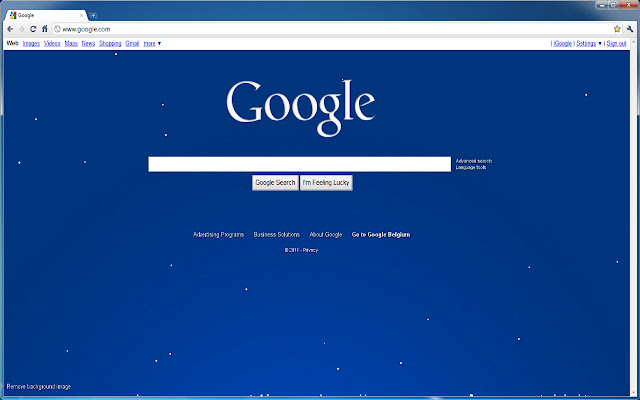Snow in Chrome with OffiDocs
Ad
DESCRIPTION
With this content script, all the page will show falling snowflakes.
Thanks also to Scott Schiller for his snowstorm code - http://schillmania.
com Note: - When you uninstall this extension, restart also your browser.
(then it's completely gone) - Normal you can see this on all website, but some website block this, (or can't see it great, the example they use a white background) - The icon is created by myself Learn more about the project: https://www.
stefanvd.
net Required Permissions: "tabs": This is needed for the following features: to show you the welcome page, and run the background script.
<<< Extension note >>> This is a background script, so it will be injected to all website you are watching.
To disable or remove this extension follow the steps below: 1. Go to chrome://extensions/ 2. Search in the list for the extension "Snow" 3. Click the remove (or disable) button 4. Remove your cache file (temp/cookies) 5. Restart the browser
Additional Information:
- Offered by www.stefanvd.net
- Average rating : 3.58 stars (liked it)
- Developer This email address is being protected from spambots. You need JavaScript enabled to view it.
Snow web extension integrated with the OffiDocs Chromium online