WebLogger in Chrome with OffiDocs
Ad
DESCRIPTION
# WebLogger WebLogger is a WebRequest Analyzer, used for debugging application's tracking & third-party requests, such as Azure AppInsights.
This extension provides easy to read log format for frontend developer to check if the request payload, method, query-parameters is correct or not.
User could check it in the console view after installed.
How to use? 1. Browse any website.
2. Check the developer console.
(Open with Ctrl + Shift + I / F12 / Option + ⌘ + I) (The extension will log the message with AppInsights/Default tag, depends on the source is AzureAppInsights or others.
) Besides, it also format the Azure AppInsight log to readable format in console view.
ChangeLogs: - 1.0.1 - Able to see the third-party xmlhttp request in developer console - Able to see Azure AppInsights tracking data in developer console - 1.0.2 - Added popup UI for Extension - Added new permission: storage, for switch the config (log third-party xmlhttp request by configuration) - Added BadgeText for Icon after captured specified log (Such as Azure AppInsights)
Additional Information:
- Offered by samick.hsu
- Average rating : 0 stars (hated it)
- Developer This email address is being protected from spambots. You need JavaScript enabled to view it.
WebLogger web extension integrated with the OffiDocs Chromium online

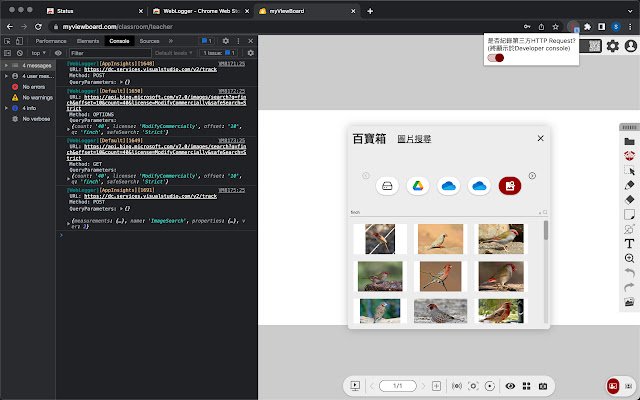









![Ice Snow Wallpaper New Tab Theme [Install] in Chrome with OffiDocs](/imageswebp/60_60_icesnowwallpapernewtabtheme[install].jpg.webp)




