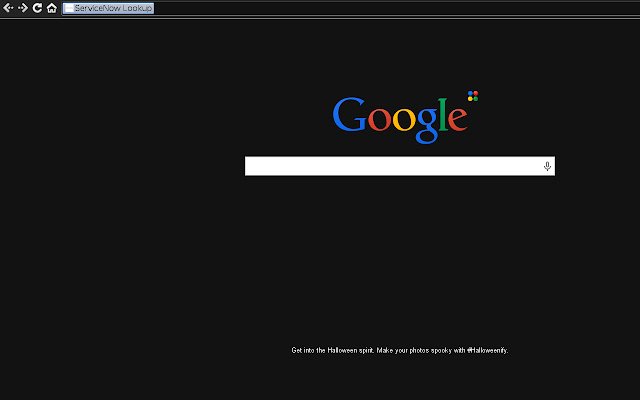ServiceNow Lookup in Chrome with OffiDocs
Ad
DESCRIPTION
Allows for the quick access to Service-Now tickets through a quick reference on the Address Bar (Typing 'sn' on the Address Bar followed by a space) or through a context menu when selecting text on a site.
This allows you to get into a RFC, INC or other ticket quickly without having to manually navigate through your Service-Now site.
Recognized Ticket Prefixes: * RFC - Change Request * INC - Incident * CTASK - Change Task * REQ - SC Request * TASK - SC Task * RITM - SC Request Item * KB - Knowledge Base Item * PRB - Problem Anything that does not match one of these prefixes will automatically be placed into the Service-Now text search interface to try and find any matches.
Once you have installed this application you will need to configure your Service-Now hostname for accessing your interface.
(EG company.
service-now.
com) This can be configured under 'Extensions' by clicking the 'Options' button for the Service-Now Lookup Extension.
Additional Information:
- Offered by DM Productions
- Average rating : 4.22 stars (liked it)
ServiceNow Lookup web extension integrated with the OffiDocs Chromium online