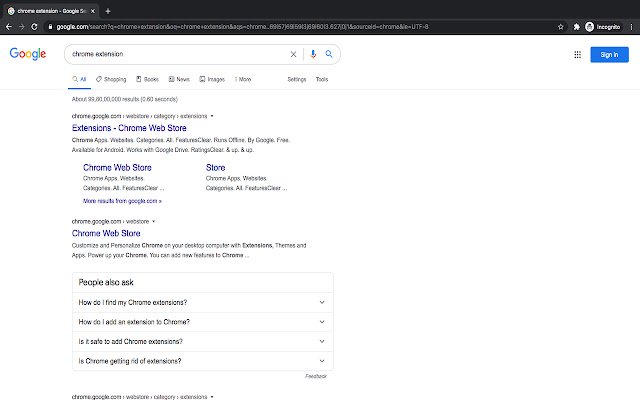The Switch Board in Chrome with OffiDocs
Ad
DESCRIPTION
Switch the color mode of any page.
Light weight.
No extra permissions.
How to use: • Select "Switch mode" from context menu.
• Alternatively, you can also use the shortcut defined in you extension shortcuts to switch mode.
Additional Information:
- Offered by theankurkedia
- Average rating : 5 stars (loved it)
- Developer This email address is being protected from spambots. You need JavaScript enabled to view it.
The Switch Board web extension integrated with the OffiDocs Chromium online