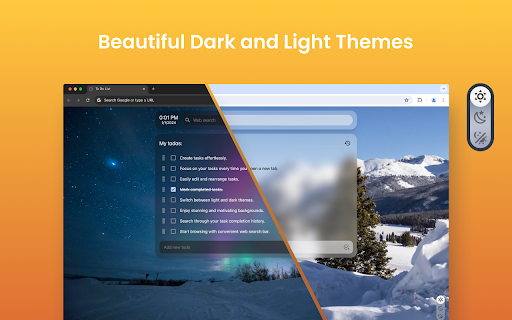To do List Chrome Extension in Chrome with OffiDocs
Ad
DESCRIPTION
To-do List Chrome Extension - A free to-do list app and task manager right in your browser. Organize tasks, boost your productivity.
Want to increase your productivity and focus with a to-do list?
This minimalist To-do list Chrome extension instantly displays your todo activities whenever you open a new tab, keeping your priorities front and center.
Most to-do list applications are overloaded with features you don’t need. That’s why we created a clean, simple, and effective todo list extension, designed to help you stay focused, meet deadlines, and track your tasks effortlessly. It's especially helpful for people who struggle with distractions, including those with ADHD.
❓ What is a to-do list chrome extension?
A to-do list app is a tool used to organize tasks and helps to track tasks based on a specific time limit. Thus, the advantage of using a to-do list is that it is helpful to track and prioritize your workload without forgetting anything.
Key features of the To-do list chrome extension:
✅ Use for free (has zero cost).
✅ Supports both dark and light themes.
✅ Add and edit items with one click.
✅ Ability to view the history of completed activities.
✅ Drag-and-drop feature for reordering and assigning tasks.
✅ Easy-to-use search bar compatible with all popular search engines.
✅ Design your to-do task list layout with beautiful backgrounds to inspire yourself.
✅ It has a minimalistic, simple, and convenient online to-do list to organize tasks in a few clicks.
How do you install the to-do list chrome extension?
1️⃣ Once you are on the extension page of the Google Chrome browser, click on the option "Add to Chrome" on the extension page.
2️⃣ Once the installation is complete and added to your extension, it opens a new tab.
3️⃣ In the new tab in which the extension opens, press the button "Keep it". This helps from disabling the to-do list chrome extension.
4️⃣ That's it! Now it's time to add your tasks and enjoy the application's effectiveness.
Why choose to-do list chrome extension?
▸ Stay focused on your tasks.
▸ You will never miss due dates or deadlines as you know the list of tasks you should do.
▸ Have all the sticky notes on one page.
▸ Keep track of your multiple projects and tasks.
▸ Ensure the utmost productivity in your routine by adding tasks to your Google calendar.
Try our To-Do List Google Chrome extension to simplify managing tasks and enhance your efficiency and effectiveness.
↪️ Simple and user-friendly Design:
To-do list apps need to be simple to use! Hence, our extension has beautiful easy-to-use interfaces that are less daunting. Our center focuses on effectively displaying all the tasks with a clean and intuitive layout.