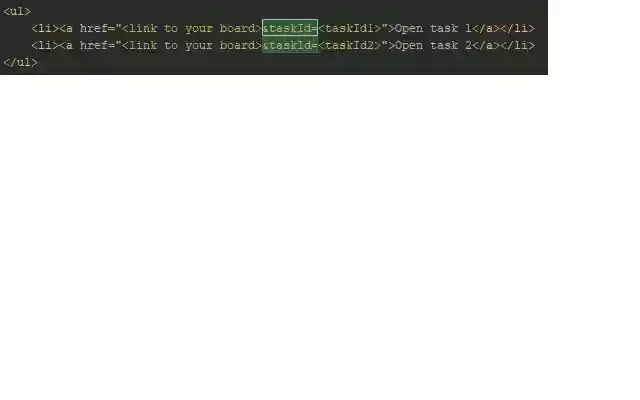Enhanced Microsoft Planner URL in Chrome with OffiDocs
Ad
DESCRIPTION
Enhance your user experience with Microsoft Planner by installing this extension.
It allows you to create links to open specific planner tasks in Microsoft Planner by customizing the URL.
Supported parameters: 1. bucketName- This is the task's ID.
Usage: "&bucketName=<bucket name>" 2. taskTitle- This is the task's ID.
Usage: "&taskTitle=<task title>" Use one at a time.
On opening the plan, the extension will filter by bucket name, or open the first task matching the task title.
Additional Information:
- Offered by alex
- Average rating : 0 stars (hated it)
- Developer This email address is being protected from spambots. You need JavaScript enabled to view it.
Enhanced Microsoft Planner URL web extension integrated with the OffiDocs Chromium online