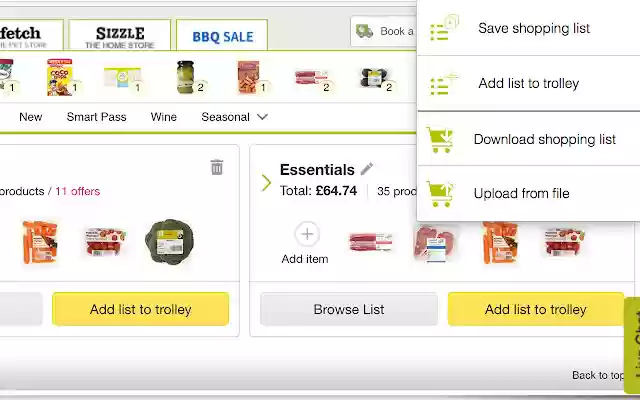Ocado Shopping Lists in Chrome with OffiDocs
Ad
DESCRIPTION
Ocado by default doesn't allow to share shopping list between accounts, with this extension you can export a shopping list and import it into another Ocado account.
Share shopping list with Ocado! - Go inside a shopping list in Ocado and select the button Export Shopping List.
- Change your Ocado account - Select the button Import Shopping List - Refresh the page.
The trolley should have now all the items of the shopping list you exported in the previous Ocado account, now you can save the trolley as a new list.
Additional Information:
- Offered by Jon Besga
- Average rating : 3.29 stars (it was okay)
Ocado Shopping Lists web extension integrated with the OffiDocs Chromium online