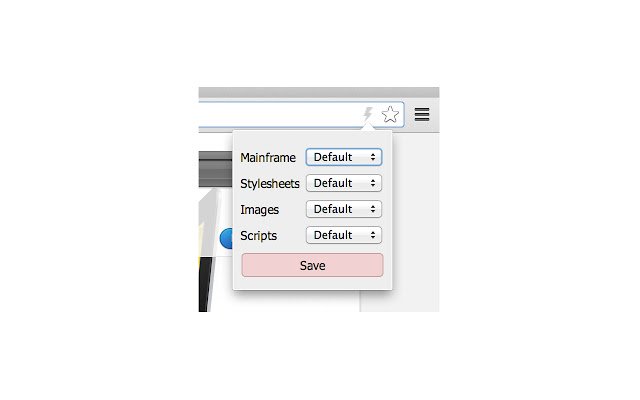Super Cache in Chrome with OffiDocs
Ad
DESCRIPTION
Control caching behavior on the client side! UPDATE: Bugs fixed as reported by M-Ubaid Raza, thanks for informing.
Features 1. Override caching policy that has been set on the server.
Select a host on which the caching is required and all requests from a page with that host will be cached.
2. Caching of static content which are on a different host will also be cahed (read Note for further explanation) Note: say you have a site example.
com on which you have set a caching policy thru the extension.
Now if the any page on example.
com links to external scripts and sites which are on a different domain such as static.
example.
com or ajax.
googleapis.
com, the extension will automatically apply the same caching behavior as that of example.
com Source Code https://github.
com/tusharmath/Super-Cache
Additional Information:
- Offered by Tushar Mathur
- Average rating : 4.32 stars (liked it)
- Developer This email address is being protected from spambots. You need JavaScript enabled to view it.
Super Cache web extension integrated with the OffiDocs Chromium online