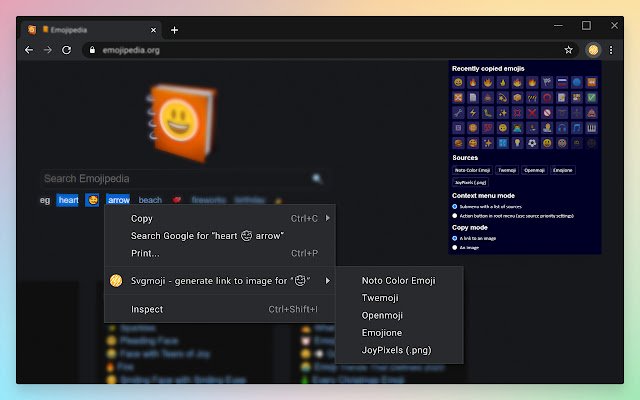Svgmoji in Chrome with OffiDocs
Ad
DESCRIPTION
Adds buttons to the context menu, that's generates link to svg image for emoji in a selection, or copies the image itself to the clipboard.
Supported sources: Twemoji, Noto Color Emoji, Openmoji, Emojione, JoyPixels.
Examples of use cases: * Notion.
so supports embedding images instead of uploading, so you can use this extension to create a link to an images from your favorite emoji-pack and the paste it to the page as image block or use it as page icon.
Because it is embedding, such icons are always in sync with all updates in the pack.
* Designing cards, collages and etc.
.
Just change "copy mode" to "an image" option, select emoji, apply extension on it and now you can paste an image.
Additional Information:
- Offered by TwenT7 | Magomedov Said
- Average rating : 0 stars (hated it)
- Developer This email address is being protected from spambots. You need JavaScript enabled to view it.
Svgmoji web extension integrated with the OffiDocs Chromium online