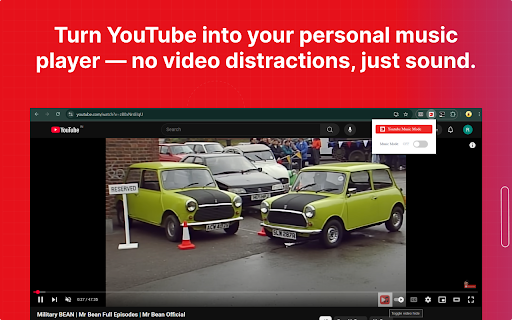YouTube Audio Mode – Distraction Free Listening in Chrome with OffiDocs
Ad
DESCRIPTION
Use this extension to hide visual clutter on YouTube and enjoy a clean, audio-first experience while listening.
Tired of video distractions when listening to music or podcasts on YouTube?
This extension offers a simple audio-focused mode by removing thumbnails, comments, and other page elements. It's ideal for background listening while working or studying.
With one click, you can switch to a clean interface and focus on what matters, just the sound.
Key Features
Audio-Only Mode – Removes video thumbnails, comments, and sidebars.
Single-Click Toggle – Turn the clean mode on or off easily.
Distraction-Free Interface – Perfect for background listening.
Lightweight & Safe – Works directly in your browser without altering playback.
How to Use
Install the extension from the Chrome Web Store.
Open YouTube in a browser tab.
Click the extension icon to activate audio mode.
To return to the normal view, click the icon again.
Who It’s For
Ideal for students, professionals, and anyone who enjoys audio content while working, studying, or relaxing.
YouTube Audio Mode – Distraction Free Listening web extension integrated with the OffiDocs Chromium online