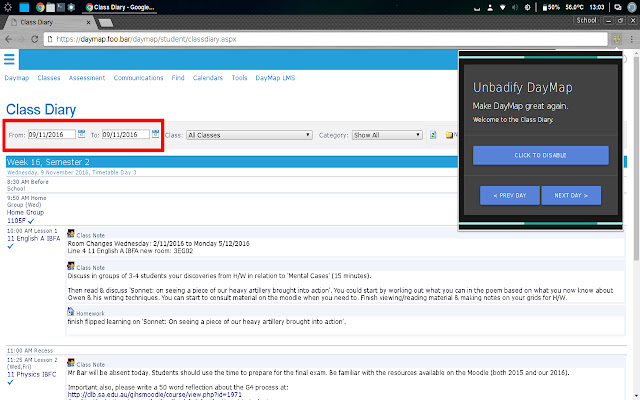Unbadify DayMap in Chrome with OffiDocs
Ad
DESCRIPTION
Have you seen DayMap 9? If you're a student who uses this service, you've probably noticed the new layout is uh.
.
.
really bad.
The closest we get to a decent layout like the old one is under the Class -> Diary page, also known as Class Diary.
Unfortunately, this page shows the entire current and next week's worth of lessons, so sifting through this mess to reach the current day's notes is a pain.
This is where Unbadify DayMap comes in! Every time you load Class Diary, it automatically refreshes the page to show just the current day and its classes.
This is almost identical to DayMap 8's layout on the home page.
So, from now on, make your bookmark for DayMap direct you to Class Diary, and it will feel just like home.
Support exists for every school, and both for students and staff.
If you do actually need to view a specific set of days' notes, however, fret not.
Simply clicking Unbadify DayMap's icon in the top right of your browser shows a button you can use to disable and enable the extension.
Enjoy! What's new (v1.4): - Squashed a bug or two Source code: https://github.
com/lenku/UnbadifyDayMap
Additional Information:
- Offered by lenku
- Average rating : 4.8 stars (loved it)
Unbadify DayMap web extension integrated with the OffiDocs Chromium online