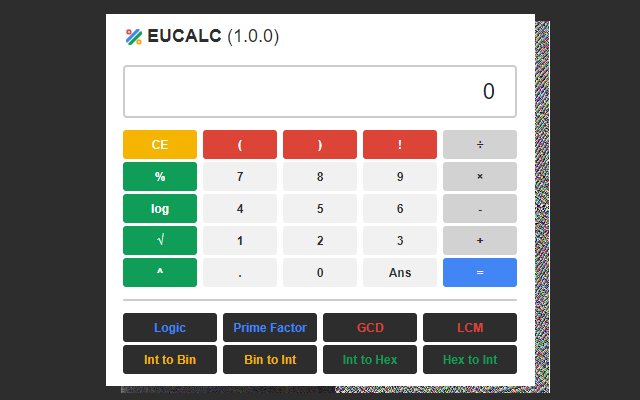EUCALC in Chrome with OffiDocs
Ad
DESCRIPTION
EUCALC provides users the ability to evaluate equations, calculate conversions, and perform integer property functions all within the Google Chrome browser.
Features Included: ----- Number Pad --------------------------------------------------- ---------- Digit Number Pad [0-9], Decimal (.
) ---------- Add (+), Subtract (-), Multiply (×), Divide (÷) ---------- Modulo (%), Base 10 Logarithm (log), Factorial (!), Exponent (^) ---------- Left and Right Parenthesis ( ) ---------- Clear (CE), Answer (Ans), Equals (=) ------------------------------------------------------------------------------ ----- Function Pad -------------------------------------------------- ---------- Logic Calculator (Logic) --------------- Boolean Value Pad (true, false) --------------- Boolean Operators (not, and, or, xor) --------------- Left and Right Parenthesis ( ) --------------- Clear (CE), Equals (=) ---------- Prime Factorization (Prime Factor) --------------- Input: A positive integer value: ex: "78" --------------- Output: The prime factorization of inputted integer --------------- Reset (Reset), Equals (=) ---------- Greatest Common Denominator (GCD) --------------- X-Input, Y-Input: An integer value: ex: "78" --------------- Output: The GCD of the two inputted integer values --------------- Reset (Reset), Equals (=) ---------- Least Common Multiple (LCM) --------------- X-Input, Y-Input: An integer value: ex: "78" --------------- Output: The LCM of the two inputted integer values --------------- Reset (Reset), Equals (=) ---------- Integer to Binary Conversion (Int to Bin) --------------- Input: An integer value: ex: "78" --------------- Output: The binary value equal to the inputted integer value -------------------- *** Signed integers are evaluated in two's complement binary form *** --------------- Reset (Reset), Equals (=) ---------- Binary to Integer Conversion (Bin to Int) --------------- Input: A binary value: ex: "1001110" --------------- Output: The integer value equal to the inputted binary value -------------------- *** Binary conversion only works for unsigned values *** --------------- Reset (Reset), Equals (=) ---------- Integer to Hexadecimal Conversion (Int to Hex) --------------- Input: An integer value: ex: "78" --------------- Output: The hexadecimal value equal to the inputted integer value --------------- Reset (Reset), Equals (=) ---------- Hexadecimal to Integer Conversion (Hex to Int) --------------- Input: A hexadecimal value: ex: "4E" --------------- Output: The integer value equal to the inputted hexadecimal value --------------- Reset (Reset), Equals (=) ------------------------------------------------------------------------------
Additional Information:
- Offered by brandonshamoo.com
- Average rating : 5 stars (loved it)
- Developer This email address is being protected from spambots. You need JavaScript enabled to view it.
EUCALC web extension integrated with the OffiDocs Chromium online