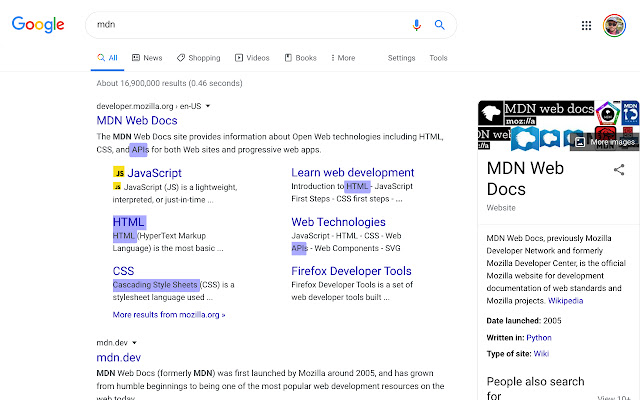Text Eclipse in Chrome with OffiDocs
Ad
DESCRIPTION
Apply custom styling to multiple sets of word matches across every page.
Create highly customizable styling rules in CSS (including :before, :after, and :hover) for your matches.
Match words across every page, white-listed pages, or on request with defined match sets.
Matches can also be defined with regular expressions to provide even more power.
Some examples of what you can do: - Highlight specific search terms to help you research faster - Redact information on the page that you no longer want to see - Call attention to specific ingredients within a recipe or menu - Prefix words with emojis/icons to make them stick out
Additional Information:
- Offered by Nicky Duvieilh
- Average rating : 5 stars (loved it)
- Developer This email address is being protected from spambots. You need JavaScript enabled to view it.
Text Eclipse web extension integrated with the OffiDocs Chromium online