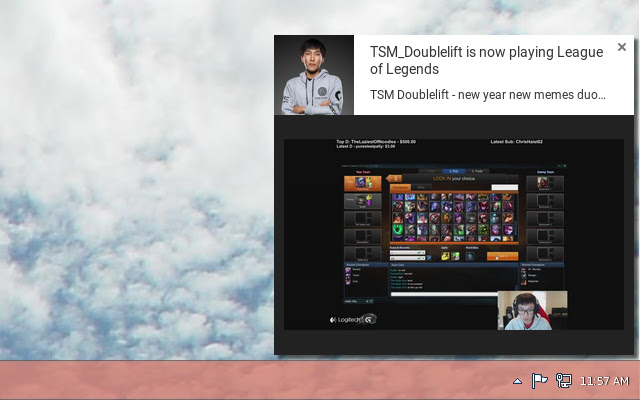Twitch Notifications in Chrome with OffiDocs
Ad
DESCRIPTION
All that you need to do to get started is to put your twitch username in the username field on the options page.
A link to the option page can be found under "Tools" > "Extensions" > "Twitch notifications".
Clicking a notification will open the stream in a new tab.
The source is on github: https://github.
com/mickelus/twitchNotifications.
Feel free to submit bug reports, feature requests or pull requests.
Additional Information:
- Offered by mickelus
- Average rating : 2.6 stars (it was okay)
Twitch Notifications web extension integrated with the OffiDocs Chromium online