Image to SVG converter in Chrome with OffiDocs
Ad
DESCRIPTION
How to use the Chrome Extension 1. Install the extension on Chrome 2. Go to any website or google image search.
3. Right click on any image 4. Select Convert Image to Vector option 5. This will redirect to the website https://pngtosvg.
com 6. You can view the image on the stage in the website.
7. Follow the steps in the website to convert the image to a SVG vector.
Enjoy!!
Additional Information:
- Offered by pngtosvg
- Average rating : 3 stars (it was okay)
Image to SVG converter web extension integrated with the OffiDocs Chromium online

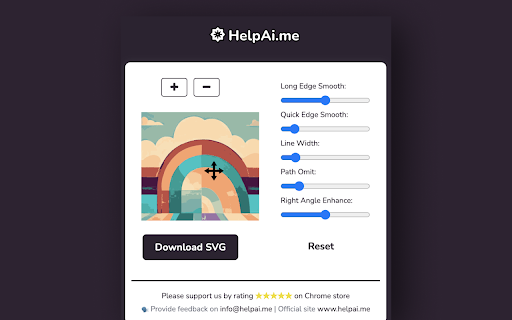











![Among Us on PC Laptop [New Tab Theme] in Chrome with OffiDocs](/imageswebp/60_60_amongusonpclaptop[newtabtheme].jpg.webp)


