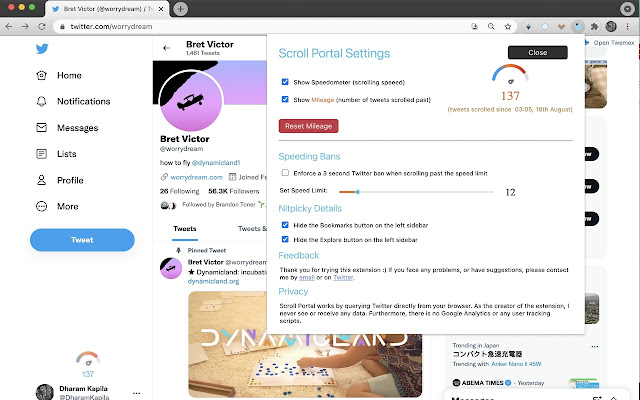Scroll Portal in Chrome with OffiDocs
Ad
DESCRIPTION
Scroll Portal encourages you to scroll Twitter mindfully in a number of ways:- - Showing a counter with the total number of Tweets you have scrolled.
- Showing a speedometer with your scrolling speed - Blocking Twitter for a few seconds, whenever you cross the scrolling speed limits.
To use the extension: 1. Navigate to twitter.
com 2. On the bottom left (as shown in the screenshot above) you will see a speedometer, along with a number below it.
That speedometer monitors your scrolling speed.
The number below it is the total tweets scrolled past.
3. Click on the speedometer to see additional extension settings.
I hope you will like it.
If you have any problems, don't hesitate to contact me :)
Additional Information:
- Offered by Dharam Kapila
- Average rating : 0 stars (hated it)
- Developer This email address is being protected from spambots. You need JavaScript enabled to view it.
Scroll Portal web extension integrated with the OffiDocs Chromium online