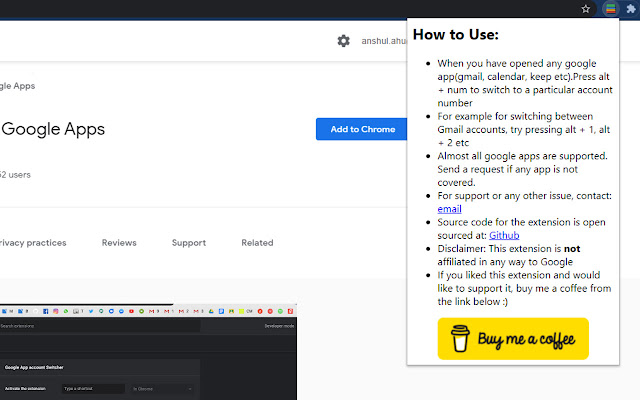Account Switcher for Google Apps in Chrome with OffiDocs
Ad
DESCRIPTION
This extension is for people using multiple Google accounts in their browser.
It often becomes a hassle switching between the different accounts for various Google apps like Gmail, Google Docs, Google Play Music, Google Drive, Classroom, Meet etc.
This extension gives you the ability to switch across users seamlessly using keyboard shortcuts in Chrome.
If this extension helped you out, support me by Buying me a coffee @ https://www.
buymeacoffee.
com/anshulahuja So the extension makes use of that numbering.
To switch to say account number 2, you have to press Alt + 2 once you have already opened any of the supported google apps mentioned above.
Say you have gmail account 0 open, you can press Alt+2 to open the gmail account associated with account 2 Open sourced: https://github.
com/anshulahuja98/account-switcher Disclaimer: This extension is NOT affiliated to or endorsed by Google in any form.
Additional Information:
- Offered by Anshul Ahuja
- Average rating : 3.29 stars (it was okay)
- Developer This email address is being protected from spambots. You need JavaScript enabled to view it.
Account Switcher for Google Apps web extension integrated with the OffiDocs Chromium online