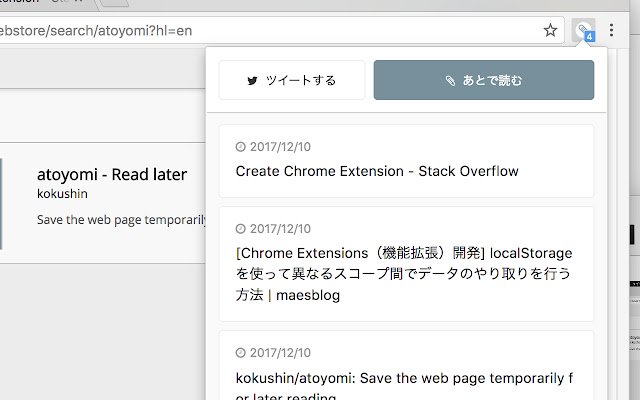atoyomi Read later in Chrome with OffiDocs
Ad
DESCRIPTION
Features: - Save the title and URL of the currently open page - Automatically delete data when accessing the saved page again - User registration is unnecessary and can be used immediately - With a button that can be shared on Twitter Usage: After adding the extended function, click on the "atoyomi" icon to open the popup.
By pressing the "Read Later" button, the currently open page will be saved to the bottom list.
By clicking the page title added to the list, you can easily move to that page and you can restart browsing.
If you press "tweet" button, you can share "Read this page later" to the follower.
Enjoy ;)
Additional Information:
- Offered by kokushin
- Average rating : 4.33 stars (liked it)
- Developer This email address is being protected from spambots. You need JavaScript enabled to view it.
atoyomi Read later web extension integrated with the OffiDocs Chromium online