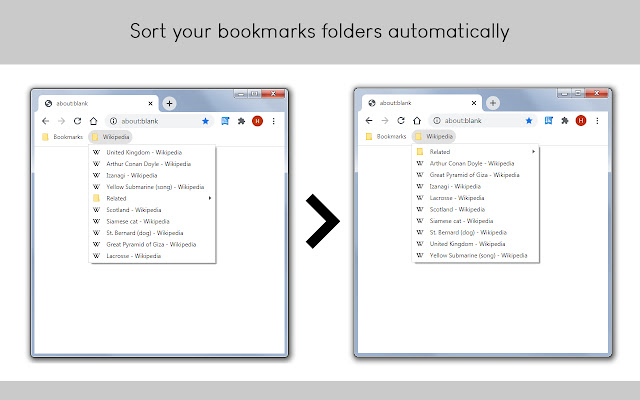Booksorter in Chrome with OffiDocs
Ad
DESCRIPTION
With this extension, you will no longer need to manually sort your bookmarks every time after you add a new item or modify an existing one.
Start by choosing a bookmark folder and how you want it sorted (by name, by url, by date, etc).
This extension will then start tracking those folders for any change made, and whenever you add or modify a bookmark within them, their contents will be automatically sorted according to the rule you created.
Features: - Sort your folders automatically whenever they are changed - Or sort the folder only once, without tracking for further changes - Sort by Title, URL, Date or even randomly - Inverted order (Z to A) is also possible - Sort subfolders automatically with Recursive Sorting - Choose whether you want subfolders sorted normally or left at the top/bottom - Enable manual sorting when you reorder bookmarks within the folder Changelog: v1.3.0: - Remember last used sorting options v1.2.0: - Updated to ManifestV3 v1.1.0: - Added Recursive Sorting to also automatically sort subfolders.
- Improved sorting performance when only moving one bookmark.
Additional Information:
- Offered by Hanabi
- Average rating : 4.7 stars (loved it)
- Developer This email address is being protected from spambots. You need JavaScript enabled to view it.
Booksorter web extension integrated with the OffiDocs Chromium online