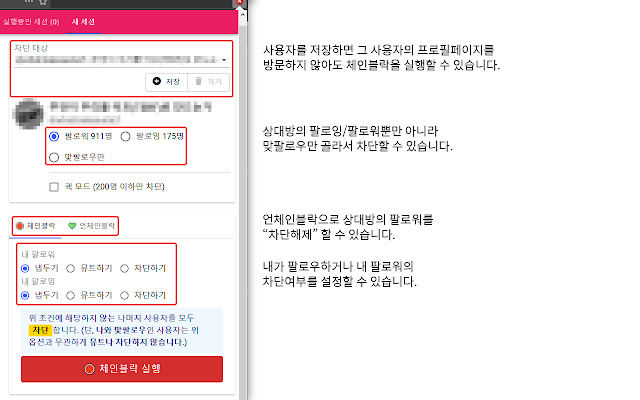Red Block in Chrome with OffiDocs
Ad
DESCRIPTION
Red Block is an extension to block users from Twitter.
It can use as replacement of Twitter Block Chain.
It can blocks followers/followings, or block retweeters/likers to specific tweet.
--Release Notes-- ## v0.14.1.3 - Fix the bug that export-session does not work.
- Updated Chinese translation.
## v0.14.1.2 - Fixing the error that occurred when the reaction-related properties were missing when retrieving a tweet.
## v0.14.1.1 - Fix the bug that Red Block may not load its storage properly in some occasion.
## v0.14.1.0 - Add an option to show one-click block button to users who using the hexagon profile image(NFT).
- Add an option to skip verified users.
- Fix a bug on doing user search chainblock may not complete properly.
- Fix a bug that Red Block wasn't detect edge2edge UI properly.
- Fix a bug that somtimes Red Block wasn't check about login state.
- Updated React v17 and MUI on Red Block's UI.
## v0.14.0.4 - Compatible with React v17 ## v0.14.0.3 - Fix the bug that when a Chain-block blocks a user, the One-click block button remains or even moves to the wrong position.
- Fix the bug that toggling One-click-block mode may not work on some web browsers.
- Fix the Red Block's UI when not logged in to Twitter.
## v0.14.0.2 - Add Chinese translation.
- Fix bug that failed to download a blocklist created from Red Block.
- Fix bug that the "BlockBuster" doesn't work correctly on Firefox.
- Fix bug that toggling One-click block mode doesn't work on an extension's right-click menu.
- Fix bug that a "Go to option page" menu item shows twice on the Chromium-based browser.
## v0.14.0.1 - Fixed bug that One-click block button doesn't appear in Twitter's design change (edge-to-edge) -- In this case, The block button will appear side of the menu button since there's no space below the profile image on the tweet.
- Fixed the One-click block button's margin doesn't apply in RTL languages.
- Improved the Popup UI to load quicker.
## v0.14.0.0 - Added recurring session.
- Supports Twitter Space.
- Can export blocklist.
- Added options to adjust delay of blocking user in Chain-block - Oneclick-block related: - Supports TweetDeck.
- Added options to apply Oneclick-block mode to all tabs - Moved Oneclick-block buttons to below of profile image - Fixed Oneclick-block may not disappear after success block.
- Add menu to switching Oneclick-block mode to ON/OFF in Red Block's right-click menu.
- Can use rightclick menu on new TweetDeck beta.
- Add "Run Chain-block on users who use this hashtag in their's profile.
" menu on rightclicking hashtag.
- Added backup/restore Red Block's settings.
- Added reset settings.
- Some modification on Popup UI (Moved "New Session" buttons to below of session's list) - Fix Red Block shows `[Object object]` instead of proper error messages.
- (Experimental) Renamed "AntiBlock" to "BlockBuster" - (Experimental) (BlockBuster) Added options to utilize accounts that logged-in to TweetDeck - (Experimental) When you logged in with multiple accounts, there's a menu to block/unblock/mute/unmute specific user with all of your accounts.
- (Experimental) Support Twitter's experimental emoji reactions.
When this option is enabled, you can run Unchain-block to users who liked specific tweet.
Additional Information:
- Offered by 가을별
- Average rating : 3.68 stars (liked it)
- Developer This email address is being protected from spambots. You need JavaScript enabled to view it.
Red Block web extension integrated with the OffiDocs Chromium online