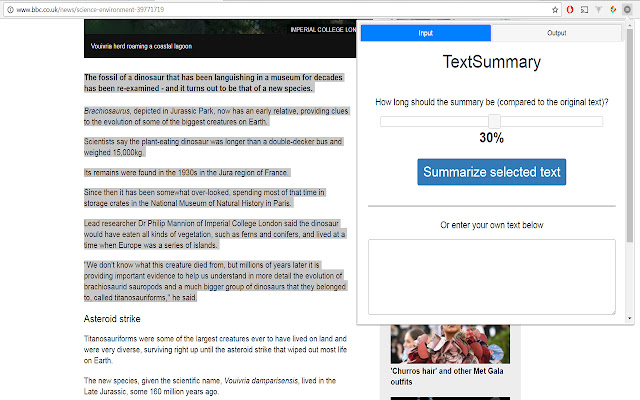TextSummary in Chrome with OffiDocs
Ad
DESCRIPTION
This extension allows you to summarize any text you selected on any webpage.
After selecting the text you would like to read a summary of, click the "Summarize selected text"-button in order to execute the program.
The resulting summary will be shown in the extension-panel as soon as it has been processed.
Alternatively, you can also paste (or write) your own text that you wish to have summarized and click the "Summarize entered text"-button.
The algorithm is optimized to be used on English language text.
Note: in order to use the summarize tool correctly, make sure that you have selected text on the webpage you're visiting or you have entered text in the text area.
The text should ideally contain multiple sentences.
Attempting to summarize without these prerequisites will not produce any results.
Additional Information:
- Offered by michiel.fielibert
- Average rating : 5 stars (loved it)
TextSummary web extension integrated with the OffiDocs Chromium online