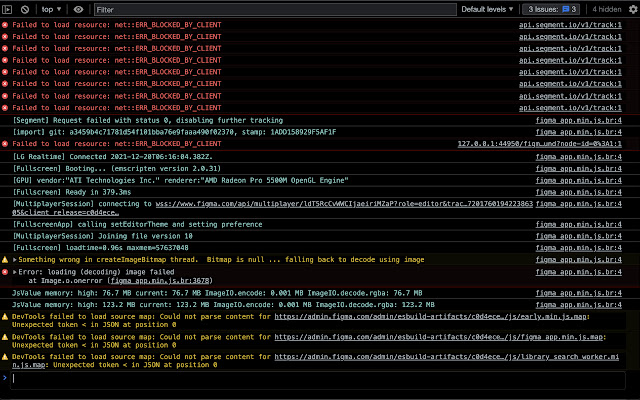DevTools Theme: Just Black in Chrome with OffiDocs
Ad
DESCRIPTION
Black DevTools Theme Installation: 1.) Open chrome://flags 2.) Look for "Developer Tools experiments" 3.) Enable it and restart Chrome 4.) Open Developer Tools 5.) Open the Settings > Experiments > "Allow Custom UI Themes" 6.) Close and reopen the DevTools Please note: DevTools must be set to dark mode Contribute: https://github.
com/trentbrew/devtools-theme-black Big thanks to Nitay Neeman <3 (https://github.
com/nitayneeman/material-dark-devtools)
Additional Information:
- Offered by trentbrew.com
- Average rating : 0 stars (hated it)
- Developer This email address is being protected from spambots. You need JavaScript enabled to view it.
DevTools Theme: Just Black web extension integrated with the OffiDocs Chromium online