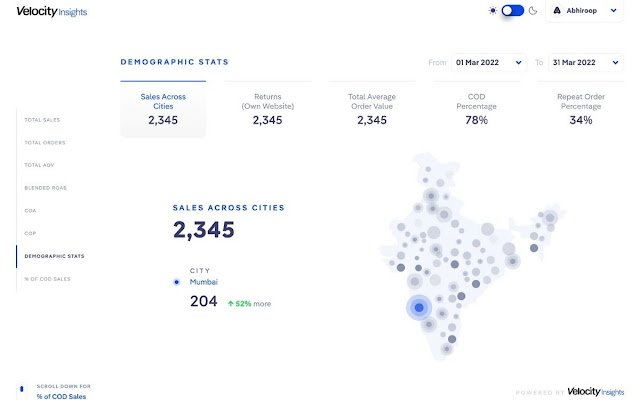Velocity Insights in Chrome with OffiDocs
Ad
DESCRIPTION
Velocity Insights is a new kind of analytics tool for DTC brands that assists you to optimize your traffic and conversion, gather better data, and grow your online sales.
We provide the tools to help you measure performance, identify opportunities and make better decisions about your business.
Here are your one-time setup instructions: 1. Click on Add to Chrome.
Click Add extension on the next pop-up Pin the chrome extension on your browser 2. Once pinned the Velocity Chrome Dashboard Extension Icon will appear beside your URL bar.
Whenever you need to see your dashboard Click on the Pinned 3. Velocity Icon and your dashboard will open in a new tab.
Please note that this is the only step you need to do whenever you need to see your dashboard (once you have done the one-time setup mentioned above)
Additional Information:
- Offered by Velocity Insights
- Average rating : 5 stars (loved it)
- Developer This email address is being protected from spambots. You need JavaScript enabled to view it.
Velocity Insights web extension integrated with the OffiDocs Chromium online