Webfont Previewer in Chrome with OffiDocs
Ad
DESCRIPTION
Quickly test and preview out different web fonts while developing your websites.
Select a webfont from the list of fonts.
Then choose the page's targets using CSS selectors.
Then apply to see the webfont applied to current page's content.
Star your favorite webfonts to make them appear at the top of the list of fonts for quick use.
Once you have the font you like, press the code "</>" button to copy the code to paste into your site's HTML for use.
**Once installed, any previously opened tabs must be refreshed to work properly**
Additional Information:
- Offered by JustinTheClouds
- Average rating : 3.67 stars (liked it)
Webfont Previewer web extension integrated with the OffiDocs Chromium online

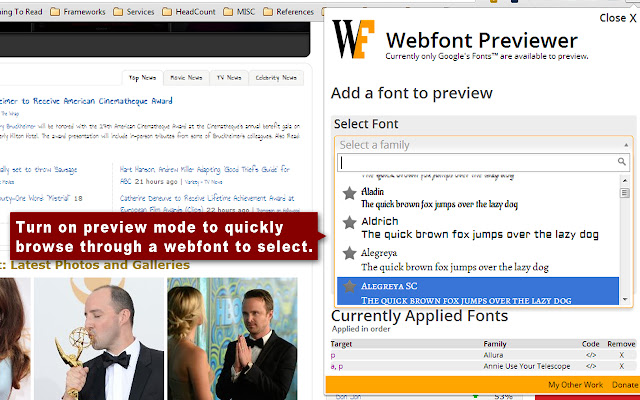







![Among Us on PC Laptop [New Tab Theme] in Chrome with OffiDocs](/imageswebp/60_60_amongusonpclaptop[newtabtheme].jpg.webp)






