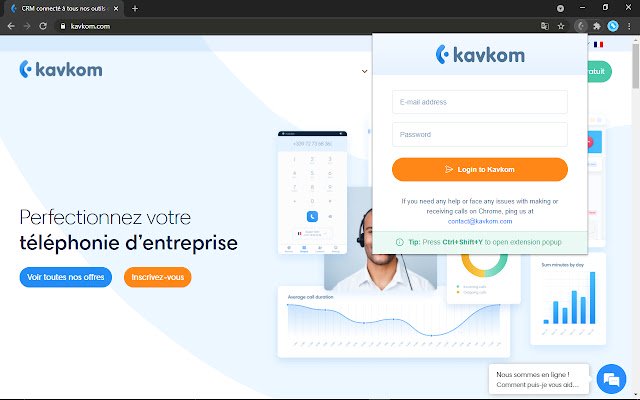Kavkom Click2Call in Chrome with OffiDocs
Ad
DESCRIPTION
Thanks to the Kavkom Click2Call extension our Cloud Telephony Phone System users can save time when there's a need to dial up telephone number being displayed on Web page.
Fully compatible with most of popular CRM systems (SugarCRM, Zoho, Salesforces, Bitrix, Vtiger, Microsoft Dynamics and others) as well as regular websites.
How to use: 1) Install extension.
2) Login with your Kavkom PBX Cloud Telephony user credentials 3) Click on the dial button near the phone number at desired WEB page, or highlight number by dragging with mouse crosshair and press "call:" item at the right click context menu
Additional Information:
- Offered by kavkom.com
- Average rating : 5 stars (loved it)
- Developer This email address is being protected from spambots. You need JavaScript enabled to view it.
Kavkom Click2Call web extension integrated with the OffiDocs Chromium online