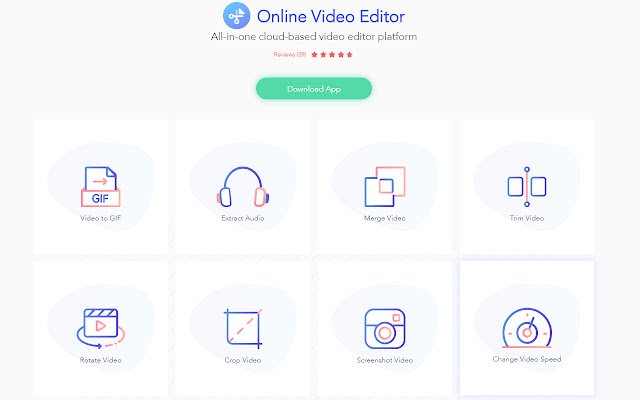BeeCut Online Video Editor in Chrome with OffiDocs
Ad
DESCRIPTION
BeeCut, designed by simple and easy-to-use, is an online video editing program which supports variety of features.
The function of Video to gif, merger, cropping , extract audio, rotating, screenshot, speech-to-text, speed changing and muting can be completed in just 3 steps.
All the free function can export HD without watermark video, that’s greatly improved your work efficiency.
Features: Free without watermark Various function & Simple operation; Support mainstream audio and video format Delete data regularly to save the privacy Characteristic function ▶Speech to Text Conversion between audio and text to txt format makes creating subtitle files efficiently, everyone can record text and meeting minutes manuscript with high accuracy.
▶Cropping To preview real-time screen and cut random or extra clips, any beginners can easily get started to complete editing operation within minutes.
▶Video to gif Such an easy way to make gif motion: after cutting the video, you can converted it to gif and output HD lossless gif, then you will get emoji with one second.
▶Merger Merge video clips in batches and drag the video sequence freely, It support uploading videos in MP4, MOV, AVI, WEBM and other formats to edit videos quickly and efficiently.
Contact: ☛ Supports: support@apowersoft.
com
Additional Information:
- Offered by beecut.com
- Average rating : 2.8 stars (it was okay)
- Developer This email address is being protected from spambots. You need JavaScript enabled to view it.
BeeCut Online Video Editor web extension integrated with the OffiDocs Chromium online