Abacus in Chrome with OffiDocs
Ad
DESCRIPTION
Features ------------- - Get reminded every time you attempt to visit a site you consider unproductive.
- Stay informed of how often you visit these sites.
How to use ------------- 1. Navigate to the extension options page to add websites you find distracting and want to visit less.
2. Whenever you navigate to one of these tracked websites, the extension brings you to an alternate page.
This page shows how many times you’ve attempted to visit this website and prompts “Are you sure you want to navigate to this page?” 3. Click “Continue” to continue to the site you want to visit.
Click “Go Back” to go back to the page you came from.
Philosophy ------------- https://medium.
com/@edmundtian1/philosophy-behind-abacus-d563d3326940 Contact ------------- edmundtheengineer@gmail.
com
Additional Information:
- Offered by edmoneh
- Average rating : 5 stars (loved it)
Abacus web extension integrated with the OffiDocs Chromium online

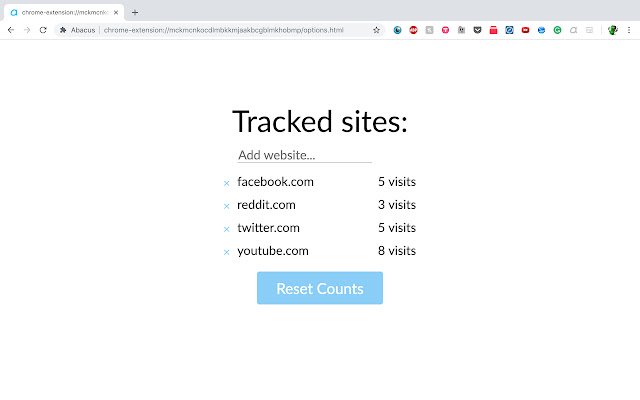






![Ice Snow Wallpaper New Tab Theme [Install] in Chrome with OffiDocs](/imageswebp/60_60_icesnowwallpapernewtabtheme[install].jpg.webp)





