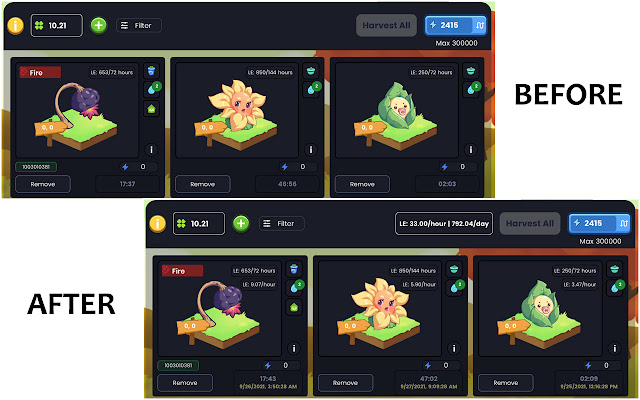PvU Tool in Chrome with OffiDocs
Ad
DESCRIPTION
- Check plant's information from ID.
We will continue to update more feature in future to support PvU's player.
- Display about LE/hour (LE/day) can be havested.
- Display current price in USD in marketplace.
- Display expire time of POT - Preview plant which you will get from seed How to check plant's information: - Copy "Seed ID" from Plant vs Undead website and parse to input, then click "Search" button Example: https://marketplace.
plantvsundead.
com/offering/bundle#/plant/1010112138 Using 1010112138 to search plant information Buy me a coffee: 0x4066D41592804f030E3eDB058439d75200544d7c (Binance Smart Chain) *1.0.12: Display expire time of POT; Preview plant which you will get from seed *1.0.8: Update setting option about display for LE/hour, LE/day and date display type 12h or 24h *1.0.7: Add advance UI to have more detail data of plant and garden *1.0.2: Add Setting page to modify rate PvU and LE *1.0.0: Plant information Box.
Additional Information:
- Offered by Red Lee
- Average rating : 4.97 stars (loved it)
- Developer This email address is being protected from spambots. You need JavaScript enabled to view it.
PvU Tool web extension integrated with the OffiDocs Chromium online