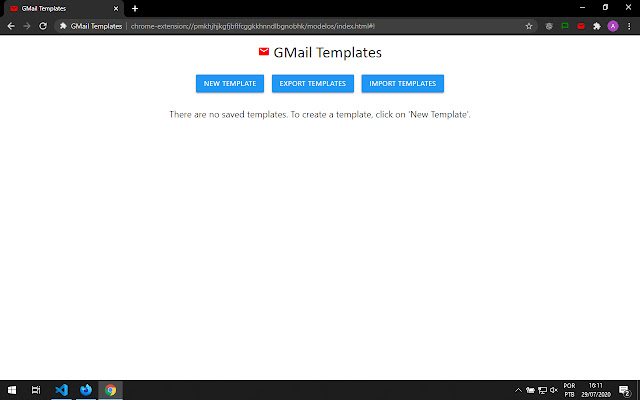GMail Templates in Chrome with OffiDocs
Ad
DESCRIPTION
How to use: - Click on "New Template" (shortcut key 'n'); - Insert the email template; - Save the template (shortcut key 'ctrl + s'); - Click the button to insert the template into GMail.
Attention: To allow insertion directly into the GMail sending fields, it is necessary to set Chrome as the default browser for opening emails.
In addition, it is necessary to set the permission to open email links by Google, following the steps below: - Open GMail normally; - In the URL address field, on the right side, an icon will appear that looks like two intersected diamonds; - Click on the icon and choose the option "Allow".
The extension does NOT automatically send emails.
It just "inserts" the template to be used in sending messages from GMail, allowing editing both in extension and in GMail.
Sending emails occurs only in GMail.
Templates are saved in the user's browser storage space.
The extension has functions to export / import the templates to a .
txt file (the formatting of the email can only be seen in the browser itself after importing.
Additional Information:
- Offered by alljs
- Average rating : 0 stars (hated it)
- Developer This email address is being protected from spambots. You need JavaScript enabled to view it.
GMail Templates web extension integrated with the OffiDocs Chromium online