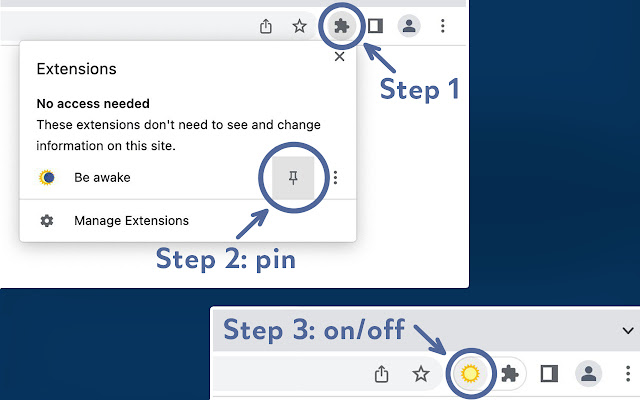Be awake in Chrome with OffiDocs
Ad
DESCRIPTION
Be Awake is a simple, lightweight and open source Chrome extension that helps you keep your computer awake while you work.
It does this by preventing the system from entering sleep mode when the extension is activated.
This can be useful in situations where you need to keep your computer running for a long period of time, such as when you are watching a video, running a program that takes a long time to complete, or working on a project that requires your computer to stay awake.
To activate Be Awake, simply click the extension's icon in the Chrome toolbar.
The extension will then keep your computer awake until you deactivate it by clicking the icon again.
Be Awake is a convenient tool that can save you time and hassle by eliminating the need to manually prevent your computer from sleeping.
Note: The keep awake functionality only works when Chrome is running.
Github: https://github.
com/Manvel/be-awake Bug reports: https://github.
com/Manvel/be-awake/issues
Additional Information:
- Offered by saroyanm
- Average rating : 3.54 stars (liked it)
- Developer This email address is being protected from spambots. You need JavaScript enabled to view it.
Be awake web extension integrated with the OffiDocs Chromium online