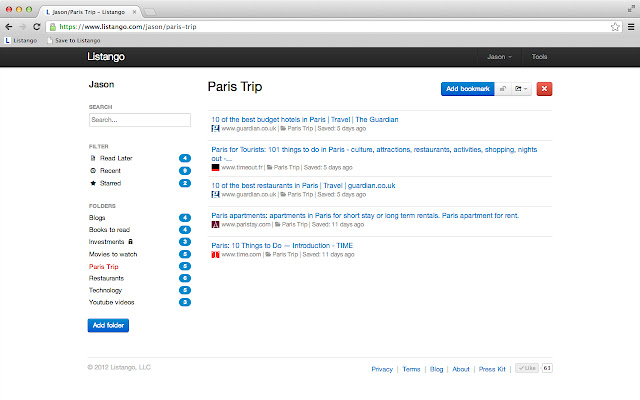Listango Bookmark Manager in Chrome with OffiDocs
Ad
DESCRIPTION
New Feature: You can now import bookmarks from Google Chrome, IE, Firefox, and other web browsers.
After you sign up, go to the Tools menu and follow the instructions to import your links.
Have trouble keeping track of your bookmarks? Listango makes it easy to save, organize, and share your favorite bookmarks online.
EASY TO USE: Save web pages with one click.
PUBLIC OR PRIVATE: Create Public or Private lists to store your links.
ORGANIZE YOUR BOOKMARKS: Create lists to organize your links.
SHARE WITH FRIENDS: Share links with friends using Facebook, Twitter, or email.
TEACHERS: Use Listango to share bookmarks with your students! ACCESS FROM ANYWHERE: Access your bookmarks from any computer, tablet, or phone.
If you like Listango, please tell your friends and give us a 5-star rating! If you think we can improve in any way, please let us know at <support@listango.
com>.
Additional Information:
- Offered by listango.com
- Average rating : 3.27 stars (it was okay)
Listango Bookmark Manager web extension integrated with the OffiDocs Chromium online