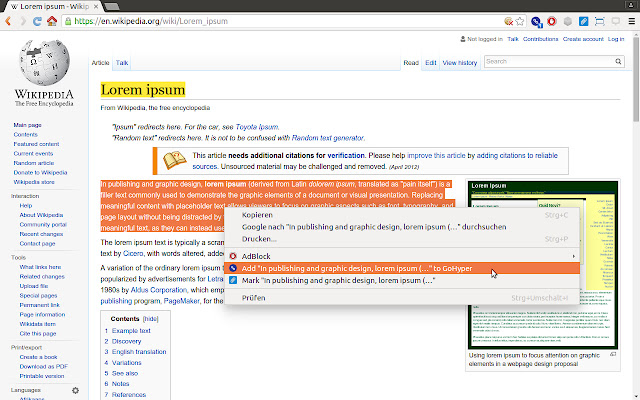GoHyper in Chrome with OffiDocs
Ad
DESCRIPTION
Organize your research on the web and store your collected data locally in your browser.
Getting started Select a text passage with your mouse, right-click on it and add the quote to GoHyper.
Store complementary information and click the save button.
Afterwards your text selection is highlighted and clickable.
Try it out! Why "GoHyper"? The name "GoHyper" refers to hyperlinks.
You can add one or even more hyperlinks, tags as well as a comment to your selected text passage.
While typing in the hyperlink input field you get the URLs to already stored quotes as suggestions.
But you can also paste any link you want.
Storage Your data is stored locally in your browser's IndexedDB.
If you remove GoHyper your collected data is lost.
Development This extension is developed at https://github.
com/go-hyper/gohyper.
Additional Information:
- Offered by go-hyper
- Average rating : 5 stars (loved it)
- Developer This email address is being protected from spambots. You need JavaScript enabled to view it.
GoHyper web extension integrated with the OffiDocs Chromium online