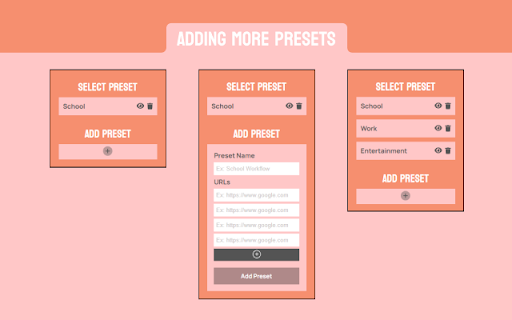Tab Opener in Chrome with OffiDocs
Ad
DESCRIPTION
An extension to open a group of tabs associated with a task.
Ever wished you could instantly open a bunch of tabs that you need for a specific task? Tab Opener lets you create presets, where you can open as many URLs as you need in one click.
Doing schoolwork? Open Canvas, Google Drive, and your online textbooks
Coding? Open ChatGPT, Github, Firebase Analytics, and any deployment websites
Creating a video? Open your online screen recorder, editor, YouTube, and Canva
Design by Maxim Saschin
Tab Opener web extension integrated with the OffiDocs Chromium online