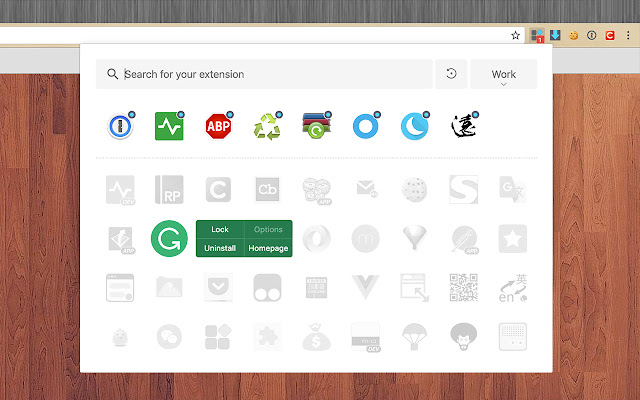Extension manager in Chrome with OffiDocs
Ad
DESCRIPTION
Manage extensions, Quickly enable/disable
★ English version ★
1. Managing extensions in the Chrome side panel.
2. Enable and disable extensions directly from the management interface.
3. Enable or disable multiple extensions at once. View detailed information about extensions such as ID, permissions, status, etc.
4. Remove extensions directly from the management interface.
★ Việt Nam ★
1. Quản lý tiện ích mở rộng trong bảng điều khiển bên cạnh của Chrome.
2. Bật và tắt tiện ích mở rộng trực tiếp từ giao diện quản lý.
3. Bật hoặc tắt nhiều tiện ích mở rộng cùng một lúc. Xem thông tin chi tiết về các tiện ích mở rộng như ID, quyền hạn, trạng thái, v.v.
4. Xoá tiện ích mở rộng trực tiếp từ giao diện quản lý.
Extension manager web extension integrated with the OffiDocs Chromium online