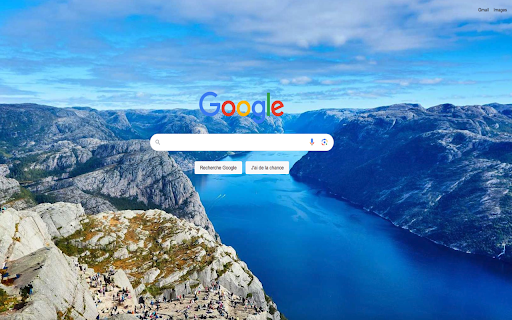Bingle in Chrome with OffiDocs
Ad
DESCRIPTION
Beautiful background images on Google homepage
Affiche automatiquement de belles images en fond d'écran de la page d'accueil du site Google. Une nouvelle image est générée à chaque rechargement ou nouvelle visite de la page de votre moteur de recherche Google. Toutes les images sont libres de droit et en format 1920 x 1080 en haute qualité. Nous améliorerons régulièrement cette extension avec de nouvelles fonctionnalités.
Merci d'utiliser Bingle, qui va soulager vos yeux de la luminosité d'un écran blanc et vous faire voyager avec de belles images et de beaux fonds d'écrans. Une page d'accueil magnifique.
Automatically displays beautiful images as wallpaper on the Google site home page. A new image is generated each time you reload or revisit your Google search engine page. All images are royalty free and in 1920 x 1080 format in high quality. We will regularly improve this extension with new features.
Thank you for using Bingle, which will relieve your eyes from the brightness of a white screen and take you on a journey with beautiful images and wallpapers. A magnificent home page.
Bingle web extension integrated with the OffiDocs Chromium online