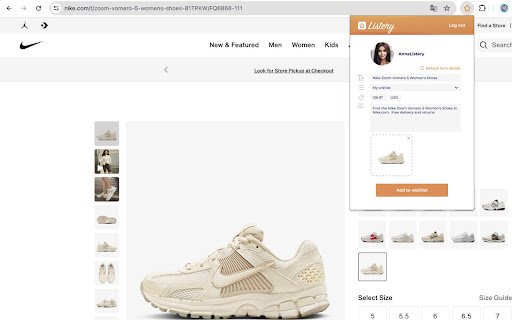Wishlist Assistant by Listery in Chrome with OffiDocs
Ad
DESCRIPTION
Allows you to quickly save items or services you like directly to your wishlist from your browser. Save your wish with one click.
Wishlist Assistant by Listery is your perfect assistant for creating and managing wishlists directly from your browser.
Features:
Quick Save: Easily save your favorite items or services from any website with just one click.
Synchronization: All your wishes are instantly synchronized with your account in the Listery mobile app.
User-Friendly: An intuitive interface allows you to add new items to your wishlists instantly without any extra steps.
Support for All Websites: No matter which site you find your future gift or purchase on, our extension helps you quickly and easily save it to your wishlist.
Organization: Sort and organize your wishlists by categories and events, so you always have the right ideas at your fingertips.
How It Works:
Install the Wishlist Assistant by Listery extension.
Visit any website and find an item or service you want to add to your wishlist.
Click on the extension icon in your browser and save the selected item to your wishlist.
Your wishlists are automatically synchronized with your account in the Listery mobile app, so you can access them anytime, anywhere.
The Wishlist Assistant by Listery makes the process of creating wishlists easy, fast, and convenient. Whether you are planning holiday shopping, birthdays, or just want to keep track of your desires for the future, our extension helps you stay organized and never forget an idea.
Wishlist Assistant by Listery web extension integrated with the OffiDocs Chromium online